Rescuing iPhone Data With PhoneRescue
![]() The loss of important iPhone data can be a huge problem that users often are struggling with. A wrong click somewhere and photos, videos, messages, contacts, notes or reminders seem to be gone forever. Besides the accidental deletion of files, system crashes or broken devices can be responsible for data loss as well. The data recovery software PhoneRescue by iMobie allows rescuing lost iPhone data easily. This way you can recover the supposedly lost data with a few clicks and without any technical knowledge. It’s a fast and uncomplicated way and we show you how to do it in this little guide.
The loss of important iPhone data can be a huge problem that users often are struggling with. A wrong click somewhere and photos, videos, messages, contacts, notes or reminders seem to be gone forever. Besides the accidental deletion of files, system crashes or broken devices can be responsible for data loss as well. The data recovery software PhoneRescue by iMobie allows rescuing lost iPhone data easily. This way you can recover the supposedly lost data with a few clicks and without any technical knowledge. It’s a fast and uncomplicated way and we show you how to do it in this little guide.
Recover 25 types of files
The practical data recovery tool PhoneRescue provides three different modes to rescue iPhone data. It helps to recover data directly from your iPhone or from iTunes or iCloud backups. The list of the recoverable files is long – photos, videos, text messages, contacts, calendar entries, reminders, and notes, as well as voice mails, ringtones, music, Safari history and many other file types. We show you in this article how to rescue lost data from your iPhone as an example.
Recover data on your iPhone
Before you can bring back deleted data from your iPhone, you have to download PhoneRescue from the iMobie website to your Mac or Windows PC.
After the successful program registration and installation, you can start using the software. Open the PhoneRescue software by double-clicking the icon on your computer and connect your iPhone to the PC via USB chord. Your iPhone usually should be recognized by the program so that you don’t have to do much at this point.
It opens a window with four options for the data recovery. Choose Recover from iOS Device on the left and then click the arrow button at the bottom right. This will start the iPhone scan.
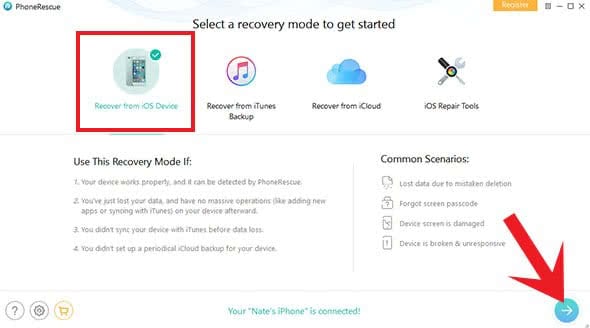
As soon as the analysis is finished, which can take some time depending on the data volume on your iPhone, you will see the scan results at a glance in the middle column. In the first instance, the program displays the current and deleted data in one list. You can display only lost items by clicking the drop-down menu at the top left of the list and choosing Only list deleted.
In addition, you can choose what types of files you want to recover. Just click the app icons in the left column. For example, if you want to recover an iMessage, you should select the icon for the Messages app and if you want to recover contacts, you should select the icon for Contacts, etc. In the right column, you will see the preview of the data that you could recover.
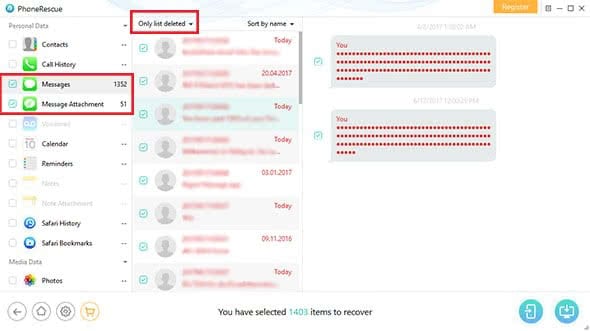
By default, all files have a tick so that it would recover all files in the list. You can uncheck the files that you don’t want to recover. Once you are done selecting the recovery files, you can click one of the recovery buttons at the bottom right. Those give you the option to recover the data either to your computer or iPhone. If you want to rescue files on your iPhone, you should click the button that shows a phone and arrow.
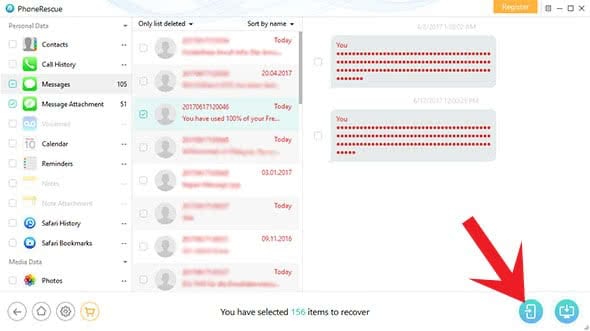
Before it finally starts, you will see the recovery files in a new window. This way you can make sure that you selected the right files. Click Recover to start the process.
Once it’s done rescuing your iPhone data, you should be able to access the files normally.
Conclusion
The data rescue software PhoneRescue by iMobie simplifies the data recovery of deleted files. You can get back files that you thought were gone forever. Thanks to the possibility of regaining files from iTunes or iCloud backup, you don’t even need an iPhone for the recovery process – as long as you made a backup before. So you could even recover your files in case your iPhone is broken or lost. The tool also worked perfectly in our test with an iPhone 7 Plus and recovered lost contacts safely.
You can download the program for Windows or Mac for a price of $49.99. Unlimited free updates and life-long free support are part of the pack. If you want to use the software on different computers, you have to buy the family license for $69.99. Since mid-June, PhoneRescue is available in a new and improved version. Besides the iOS version, you can also download PhoneRescue for Android devices.