How to Enable Voice ID for ‘Hey Siri’ on Your iPhone
 The “Hey Siri” feature is now custom calibrated to your voice and always accessible, even when your iPhone is currently not tethered to a power source. The latter part is only true for newer devices (iPhone 6s and up), by the way. Here’s a guide on how to activate Siri using only your voice, via the “Hey Siri” feature.
The “Hey Siri” feature is now custom calibrated to your voice and always accessible, even when your iPhone is currently not tethered to a power source. The latter part is only true for newer devices (iPhone 6s and up), by the way. Here’s a guide on how to activate Siri using only your voice, via the “Hey Siri” feature.
While you need an iPhone 6s to use “Hey Siri” without plugging in your iPhone into a USB port or power supply, the feature itself is available to all devices that come with Siri.
What “Hey Siri” does is to enable access to Siri without having to press and hold the Home Button. Simply call her using the catchphrase and she will be ready for input right away.
How to enable “Hey Siri”
Settings > General > Siri > Allow “Hey Siri”Start by going into your “Settings” app and tapping “General” to get to your general settings overview. Then tap “Siri” and finally flip the switch to “Allow “Hey Siri””. This will enable the “Hey Siri” feature on your iPhone.
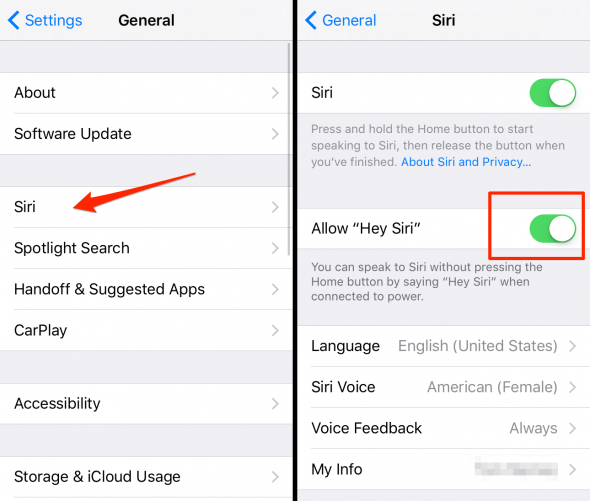
If you are one of the lucky owners of an iPhone 6s, you can now summon Siri at any time via the catchphrase. Older iPhones will have to be connected to a power source, as stated above. Still, the feature is pretty useful even when tethered to a cable or dock at your office desk.