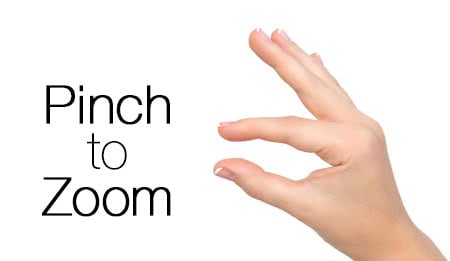iPhone Video Zoom During Playback
 Did you know that you can zoom videos using the pinch-to-zoom gesture? We’ve already covered a lot of ground in our speed tweak guide, but this one has not been mentioned yet. Here’s a guide on how to use the iPhone video zoom during playback.
Did you know that you can zoom videos using the pinch-to-zoom gesture? We’ve already covered a lot of ground in our speed tweak guide, but this one has not been mentioned yet. Here’s a guide on how to use the iPhone video zoom during playback.
Zooming during video playback
There’s little skill involved in mastering the technique of this trick.
Simply open up your “Photos” app and select one of your videos. Press the Play Button to start playback, then use the pinch-to-zoom gesture to check out the details of your video. You can zoom in and out using the gesture, or shift the magnified portion around using two fingers and a dragging motion.
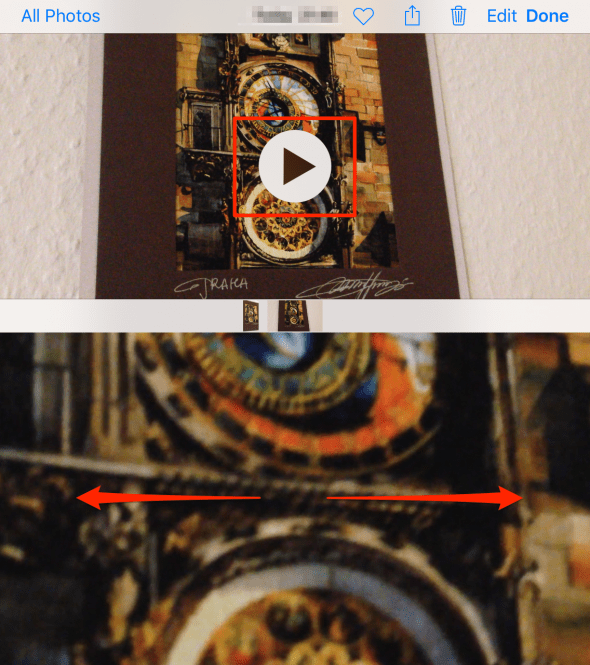
Hint: This technique applies to all video types, including “Slo Mo”
Depending upon your iPhone model, the quality might suffer a little when zooming into noisy low-light shots. While Apple hasn’t yet developed CSI Miami style “enhancement” for deciphering number plates or tiny details in your shots, you should now be able to spot a lot more of the hidden secrets of your videos.