Quickly Open URLs in Safari on iPhone
 This is a tutorial on how to quickly open a URL in your Safari browser on iPhone that was previously stored in your clipboard. It’s a nice little time-saver and spares you of having to tap that little “X” and paste the URL or link manually. We here at iPhone-Tricks.com are always fond of tricks that make repetitive tasks easier through the omission of steps.
This is a tutorial on how to quickly open a URL in your Safari browser on iPhone that was previously stored in your clipboard. It’s a nice little time-saver and spares you of having to tap that little “X” and paste the URL or link manually. We here at iPhone-Tricks.com are always fond of tricks that make repetitive tasks easier through the omission of steps.
How to quickly open URLs in Safari
First of all, you will have to copy a web address from somewhere, perhaps a website or a text document. Then open up the “Safari” app on your iPhone to continue. Typically we would now clear the address bar and then paste in the URL, but this trick works a little differently.
Tap and hold the address bar, which will bring up a context menu. Now select “Paste and Go” from the menu to immediately open up your link. That’s it! You have successfully taken the shortcut and saved a bunch of steps on the way.
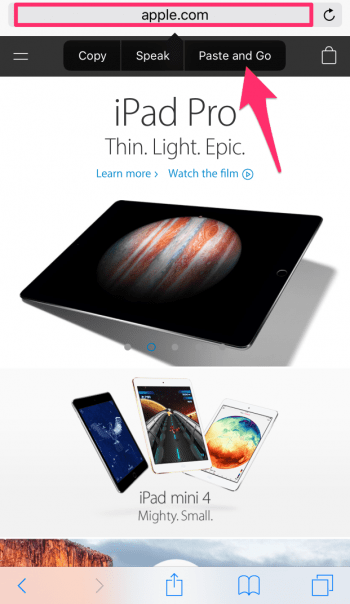
Thankfully, most links in iOS can be tapped and opened immediately without the need to resort to any acrobatics. But tricks like these are good to know for the edge cases. By the way, tapping and holding the refresh button will also bring up a special little menu, give it a try!