Use iPhone as Controller for Retro Games
![]() Emulation would be one option to play retro games on your modern PC or Mac, or even an iPhone and iPad, if jailbroken. But there is another pretty cool option which we would love to present to you today: AirConsole. Using AirConsole, you can play oldschool retro games on any machine that runs a modern browser such as Safari, but also use your iPhone as a controller or gamepad for bespoke games. There is even multiplayer, if desired.
Emulation would be one option to play retro games on your modern PC or Mac, or even an iPhone and iPad, if jailbroken. But there is another pretty cool option which we would love to present to you today: AirConsole. Using AirConsole, you can play oldschool retro games on any machine that runs a modern browser such as Safari, but also use your iPhone as a controller or gamepad for bespoke games. There is even multiplayer, if desired.
Prerequisites: To play retro games and use your iPhone as a controller, you will need to install the free app called AirConsole. You can download it from the iTunes App Store. Another quite obvious prerequisite is that your PC or Mac, or whatever you are using to run the game in a browser, will have to be connected to the internet, as well as the iPhone.
How to play retro games for free while using the iPhone as a controller
To begin, open up www.airconsole.com on any device that is equipped with a modern browser, such as your laptop, desktop computer, Mac or even a Raspberry Pi. Then click the Power Button located in the center of the screen. You should now see a “connect code” for your iDevice.
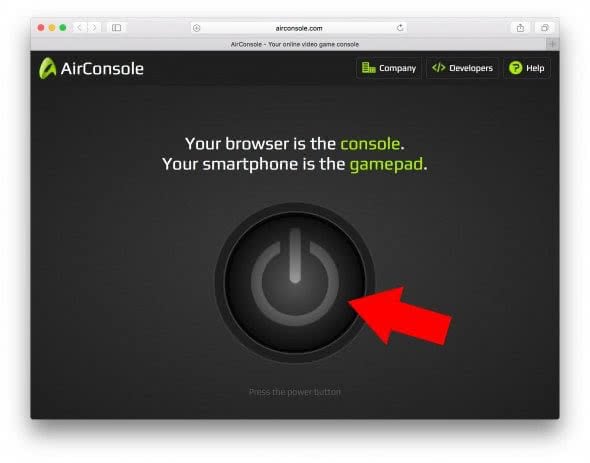
Grab your iPhone and open the AirConsole app. Tap “Play as Guest”.
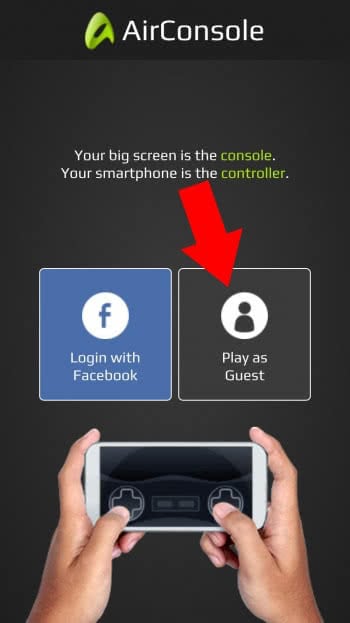
You can now enter the “connect code”, which is visible on the main monitor, into the field of the app on the iPhone that is to serve as your controller.
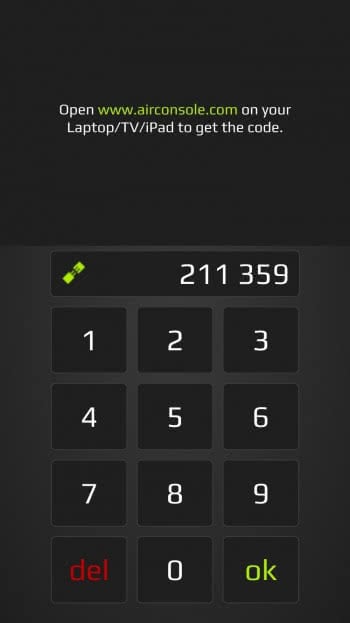
How to launch a game in AirConsole
Your iPhone has now transformed into a remote control of sorts. You can select a game by using the arrow keys on your iPhone and navigate left to right. A number of retro games as well as a NES Emulator are available on the site.

If you have decided on the title of your preference, press the “Select” button on the remote to launch the game.
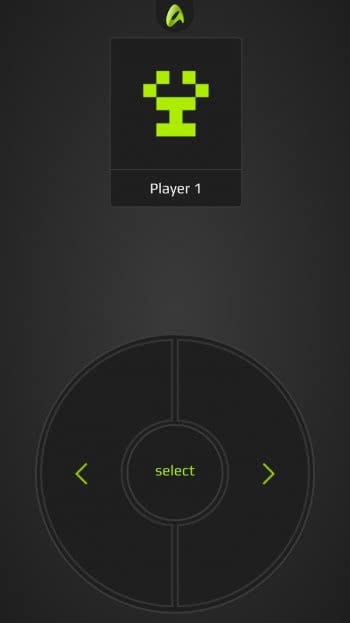
As soon as the game has been loaded, your iPhone’s screen should depict a customized game controller for the individual game.

How to emulate a Nintendo NES using AirConsole
Return to the main menu and select “NES Emulator” from the list, then press “Select” to confirm your choice. There are a number of games that are already included with the emulator.
You can also add your own by dragging and dropping a NES ROM into the browser window. The game should then launch and use your iPhone as a wireless game controller, which is pretty awesome.
Hint: If you are looking for NES ROMs, try a google search!
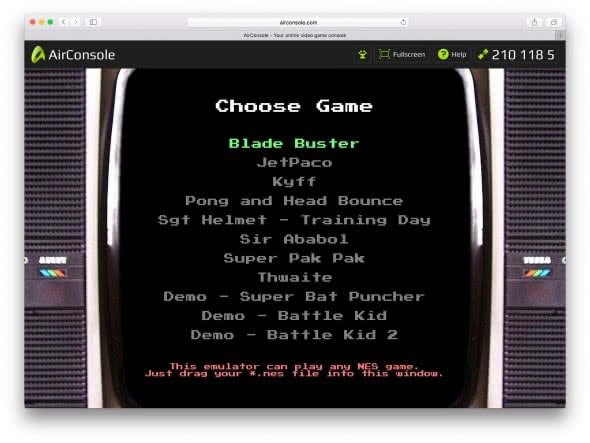
Local multiplayer using AirConsole
To play with your fellow friends and relatives, have them install the app on their iPhones and launch it. They too can select to “Play as Guest” and tap on “I got the connect code” to find their way into your game. The required code will be displayed on your TV/Computer, check the top right corner.
