How to Animate iOS Home Screen Icons (with Jailbreak)
 There is only one app icon on your iPhone’s Home Screen that is actually animated: The clock. To add a little life to your app icons, you’ll need a jailbreak installed and a few minutes of your time. By applying a so-called cydia tweak, you can get animated app icons on your iPhone. If your current version of iOS is not compatible with the jailbreak, you are out of luck, unfortunately. Unless Apple decides to include an option for this kind of eye candy in a future version of iOS, which we probably won’t see happening anytime soon.
There is only one app icon on your iPhone’s Home Screen that is actually animated: The clock. To add a little life to your app icons, you’ll need a jailbreak installed and a few minutes of your time. By applying a so-called cydia tweak, you can get animated app icons on your iPhone. If your current version of iOS is not compatible with the jailbreak, you are out of luck, unfortunately. Unless Apple decides to include an option for this kind of eye candy in a future version of iOS, which we probably won’t see happening anytime soon.
Prerequisites: As explained above, you will need to install a Jailbreak on your iPhone and have access to the Cydia store in order to download the tweak.
How to get animated app icons on your iPhone
This tweak is an excellent one to show off to your friends and colleagues. Tweak developer Charlie Hewitt provides it free of charge in the modmyi repository. It should already be in the list of sources, but if you need to add it, here’s the URL:
http://modmyi.com/repo
Then search for “Fingal” in Cydia and tap “Install” in the top right corner.
Fingal is similar to Winterboard in that it allows you to swap out the icon theme for your iPhone. It comes with the preinstalled “Basic Example Theme”, which includes a number of GIF animations for the default apps on your iPhone. You can add more themes and even enable multiple themes at once in Fingal. There is one other theme in Cydia called “ShakeIt Theme” and it adds 19 additional animated app icons to your repertoire.
By going into the settings of the tweak, we can enable and disable the app icon tweaks by moving them between the two sections via drag and drop. When you are happy with your configuration, make sure to tap “Respring” in the top right corner to confirm your changes.
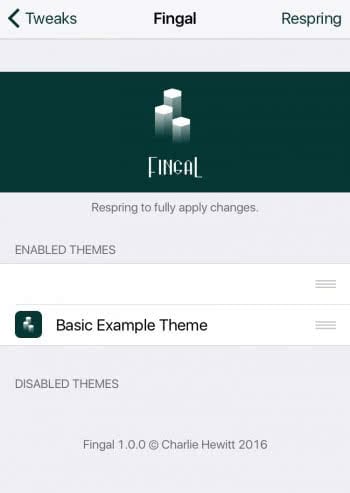
As Fingal is still pretty new, you’ll find that some features are missing. For instance, you won’t find any of the animated icons in Spotlight’s search results and other areas of the operating system, which will be styled according to the system defaults.
Hint: Applying this tweak may reduce your battery life, as animations tend to take up more system resources.