The iPhone 6 “Touch Disease” – This is what you need to know!
![]() On November 17, Apple conceded for the first time, that there are problems with the display on the iPhone 6 Plus. The phenomenon is called “Touch Disease” in the worldwide web, because it affects the functionality of the touchscreen. If you are in possession of an iPhone 6 or 6 Plus, you will learn here how to detect this “Touch Disease” on your iPhone. We also explain how you can fix the problem.
On November 17, Apple conceded for the first time, that there are problems with the display on the iPhone 6 Plus. The phenomenon is called “Touch Disease” in the worldwide web, because it affects the functionality of the touchscreen. If you are in possession of an iPhone 6 or 6 Plus, you will learn here how to detect this “Touch Disease” on your iPhone. We also explain how you can fix the problem.
Affected iPhone models & the cause
iPhone models from 2014 are affected, so iPhone 6 and iPhone 6 Plus. Some users also reported that their iPhone 6s (Plus) is affected as well.
Cause for the “Touch Disease“
Although Apple has not admitted, that the unstable cases, which already have been critiqued for “Bendgate“, cause a loose contact between the touchscreen controller and the iPhone Logicboard. Numerous repair places pointed out this problem for months and now it seems they were right.
The detaching of the touchscreen controllers (that is mainly responsible for the functionality of the touchscreen) causes the problem that is better known as the “Touch Disease”.
Apple indicates in his statement that it is cause by the improper handling of the owner:
“Apple has determined that some iPhone 6 Plus devices may exhibit display flickering or Multi-Touch issues after being dropped multiple times on a hard surface and then incurring further stress on the device.”
Does my iPhone have this “Touch-Disease“?
The most obvious symptom is the flickering grey bar in the area of the status bar. Some users also reported that after the bar appeared the whole screen has been dead – it no longer reacted to touches.
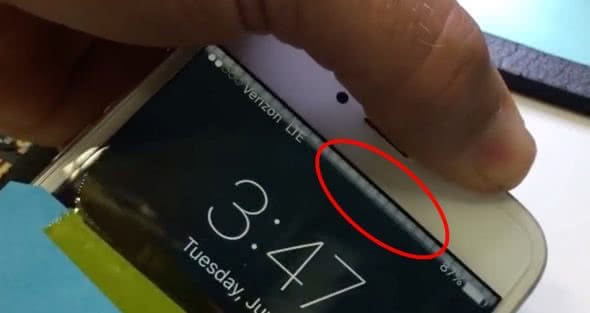
Repair program for iPhone 6 Plus
At the moment Apple offers a repair program for those display problems, but only for the iPhone 6 Plus. That’s especially annoying, because the problems have other models as well.
The prize is also very high. A repair through Apple costs $149. If you have gone to another repair place already, Apple will refund the difference.
Service procedure
You have the option to choose from 3 service options:
- Contact authorized Apple Provider
- Contact Apple Store & arrange appointment
- Contact Apple’s Technical Support
Here is the link to Apples official statement and the repair introduction.