Facebook Messenger – Secret Chat & Self-Destructive Message
![]() If you are using the Facebook Messenger and WhatsApp, you will probably notice the difference in the end-to-end encryption. WhatsApp has an active encryption by default, meaning you can’t activate or deactivate it. Facebook Messenger is coming with a similar encryption, but you have to activate it separately so you can write Facebook messages with more privacy. We will explain how to start a secret conversation and what end-to-end encryption means. In addition you will learn how you can add a timer to send a self-destructive message.
If you are using the Facebook Messenger and WhatsApp, you will probably notice the difference in the end-to-end encryption. WhatsApp has an active encryption by default, meaning you can’t activate or deactivate it. Facebook Messenger is coming with a similar encryption, but you have to activate it separately so you can write Facebook messages with more privacy. We will explain how to start a secret conversation and what end-to-end encryption means. In addition you will learn how you can add a timer to send a self-destructive message.
Contents
Secret conversations with Facebook Messenger
A secret converstion does not differ much from any other conversation. The only difference is that you can detect a secret conversation by the Facebook messenger color change, because the speech bubbles are black instead of blue. You can start a secret conversation in an existing chat or start a new secret chat.

End-to-end encryption
These messages are only visible for you and your chatpartner, and no other person on Facebook. The end-to-end encryption makes it possible. The messages will be encrypted at the sender and decrypted at the receiver.
Please note that you can only continue a secret conversation on the same device. So if you began the chat on your iPhone, you cannot continue chatting on your e.g. iPad by using facebook.com.
Start a secret conversation in an existing chat
One option would be to start the conversation out of one existing chat. First open the Facebook Messenger on your iPhone and choose the chat, in which you want to send encrypted messages. Then tap the name of the person to get to the contact’s details.
On this screen you will find the option to send secret messages. Just tap “Secret conversation” and you will directed to a new chat with an end-to-end encryption.
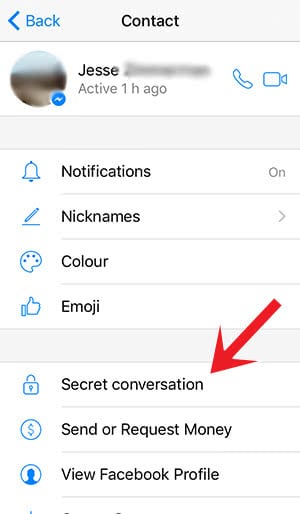
Send a new secret chat
To send a new secret chat, tap on the Home tab (left bottom) and tap the plus icon in the right top corner to start a new chat. Then tap “Secret” in the right top corner and enter the name of the person you want to chat secretly with. You will be directed to a new chat window that has the end-to-end encryption. If you have not used it yet, the Facebook Messenger will provide some information.
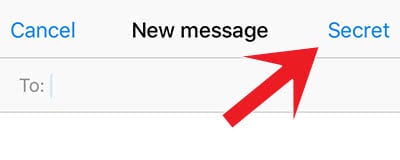
Self-destructive Messages
If you want to send a self-destructive message, you just need to tap the little timer icon on the right-hand side of the input box. Then you just choose a timer period and enter the message.
Once your chatpartner reads the message, he or she only has the time you set to read the message. When the time runs out, the message will be deleted.
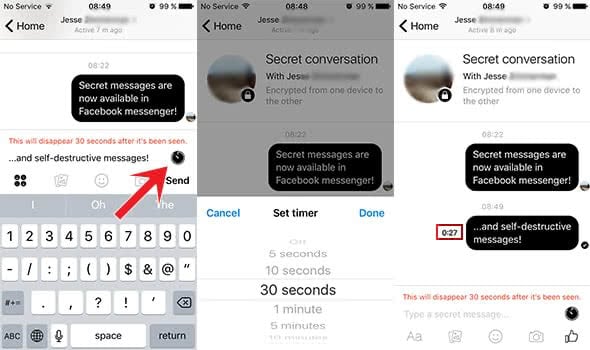
Hint: If you get the feeling, you are not receiving all of your messages or missing a few the might have been filtered by Facebook. Follow our guide to find hidden messages on Facebook.