WhatsApp – How To Access Your Contacts
![]() WhatsApp has slightly changed its user interface. You can see it in the new status feature. So you might have noticed that the “Contacts” tab dissapeared in the main menu bar. If you want a list of all your contacts that use WhatsApp, you will need a little trick. We explain how to see WhatsApp contacts on iPhone and how to give WhatsApp access to contacts.
WhatsApp has slightly changed its user interface. You can see it in the new status feature. So you might have noticed that the “Contacts” tab dissapeared in the main menu bar. If you want a list of all your contacts that use WhatsApp, you will need a little trick. We explain how to see WhatsApp contacts on iPhone and how to give WhatsApp access to contacts.
Show contacts in WhatsApp
In earlier WhatsApp version it was possible to access your contacts via the Contacts tab in the main menu bar. You just had to tap Contacts at the bottom. This feature disappeared with a WhatsApp update.
Now you have to open the “Chats” in WhatsApp to see all your contacts.

Then tap the icon for “new message” in the top right.
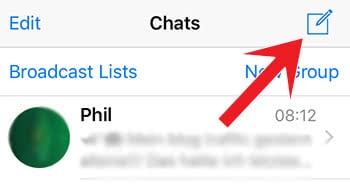
It will open a list of your iPhone contacts that are using WhatsApp, so that you can contact them via the messenger. All other contacts, who are not using WhatsApp, are hidden.
Tap a contact to start a new chat with this person or to display the existing chat.
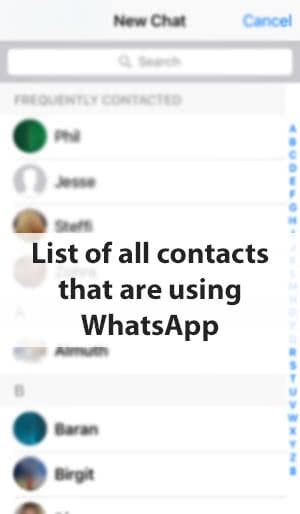
You need to search WhatsApp Chats? Learn how to search WhatsApp chats for specific words here.
WhatsApp access to Contacts
If you are experiencing trouble with WhatsApp access to contacts, this may be caused by your iPhone privacy settings. To use WhatsApp to chat with friends and family, WhatsApp needs access to your iPhone contacts. Usually your contacts are visible in WhatsApp automatically. If this is not the case check the iPhone privacy settings and allow WhatsApp access to “Contacts”.
Here is the answer to “How do I get WhatsApp to access my Contacts?”:
Settings → Privacy → Contacts → activate toggle naxt to “WhatsApp”
First you open your iPhone “Settings” and go to “Privacy”. There you can see different areas of your iPhone connected to privacy settings. Now tap “Contacts”.
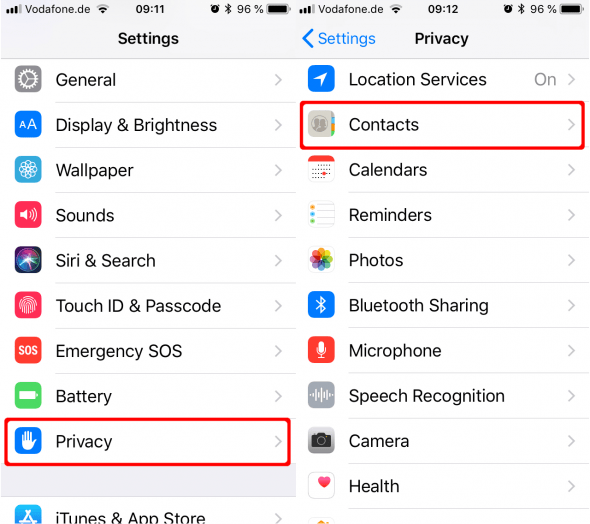
Now you should see a list of apps that are allowed to access your contacts. Make sure the toggle next to “WhatsApp” is activated. If not activate the toggle to allow WhatsApp to access your iPhone Contacts.
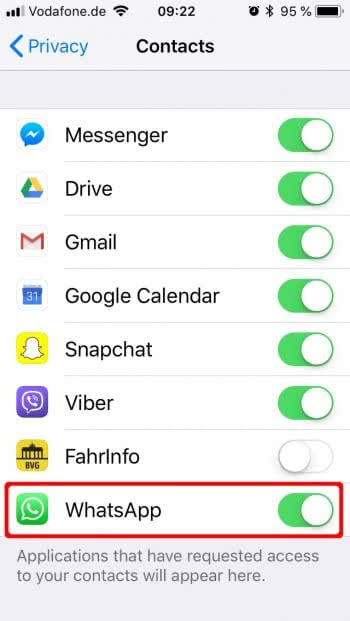
Note: Did you know that you can also check your Facebook app access rights? Find out how to check Facebook Privacy settings here.