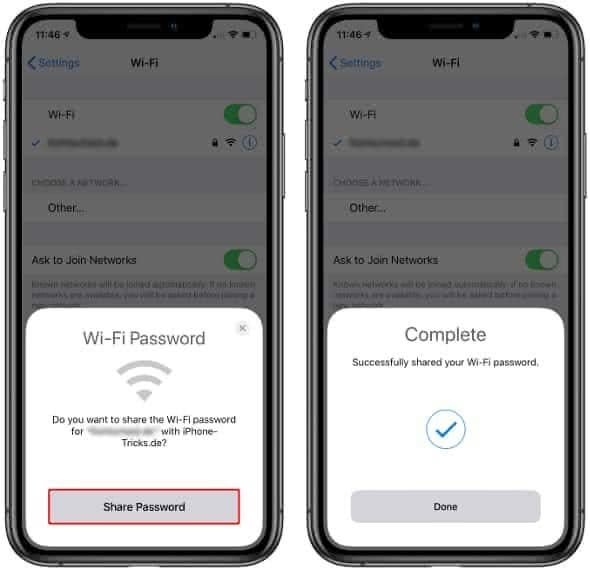How To Share WiFi Password From iPhone To iPhone
![]() Imagine you are visiting a friend and want to use his Wi-Fi. Until now you had to enter a long and cumbersome password. But now it’s possible to share your Wi-Fi password with others directly on the iPhone. This saves you the tedious task of entering creative passwords and numeric codes, which are often mistyped. Plus, the exact Wi-Fi password does not have to be revealed to anyone.
Imagine you are visiting a friend and want to use his Wi-Fi. Until now you had to enter a long and cumbersome password. But now it’s possible to share your Wi-Fi password with others directly on the iPhone. This saves you the tedious task of entering creative passwords and numeric codes, which are often mistyped. Plus, the exact Wi-Fi password does not have to be revealed to anyone.
How to share WiFi on iPhone
In order to share and receive a password, Bluetooth needs to be enabled on both iPhones. You can activate the Bluetooth function either via the Control Center or in the “Settings” app under “Bluetooth”. In addition, both iPhones must be in the immediate vicinity.
If you want to receive a Wi-Fi password, you will need to open up the “Settings” app and select “Wi-Fi”. Then select the Wi-Fi network you want to receive the password from. You will now be prompted to enter the password.

Meanwhile, the person who is already connected to the Wi-Fi network only needs to unlock their iPhone. A pop-up windows appears immediately, indicating that another iPhone is about to join the Wi-Fi network. This has to be confirmed by tapping “Share Password” and “Done”. You are then connected to the Wi-Fi without knowing or having to enter the password.