How To Create An App Store Wishlist
 Every now and then Apple redesignes it’s apps such as the App Store app a few years ago. That’s fine but we are missing one important feature: The Wishlist. This feature was popular among iPhone users to collect interesting apps and fall back on them later. Now many users are upset about the loss of their entries. Luckily there is an easy way to create your own Wishlist.
Every now and then Apple redesignes it’s apps such as the App Store app a few years ago. That’s fine but we are missing one important feature: The Wishlist. This feature was popular among iPhone users to collect interesting apps and fall back on them later. Now many users are upset about the loss of their entries. Luckily there is an easy way to create your own Wishlist.
Create your own Wishlist via Notes
Click on the app you want to put on your Wishlist. You can now click on the three little dots next to the icon and choose “Add to Notes”.
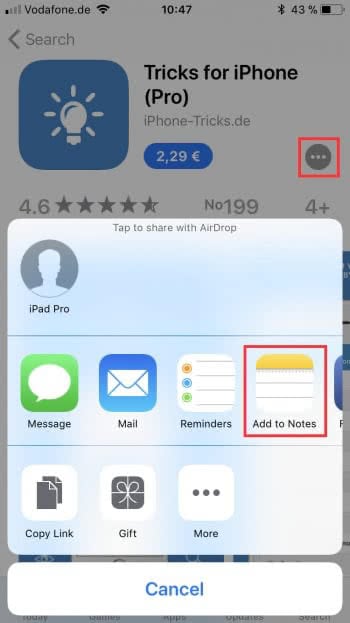
Now open your notes to find a link to the app you recently saved. If you want to add other apps to your Wishlist you can choose the existing note when clicking on “Add to Notes” and then on “Choose Note: New Note”.
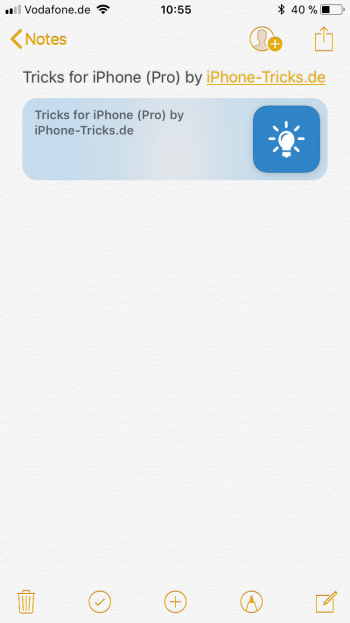
The trick’s handicap is,that you can no longer compare the apps’ prices with one view and you have to open each one of them manually. However, the created Wishlist serves as a good alternative to the old App Store list.