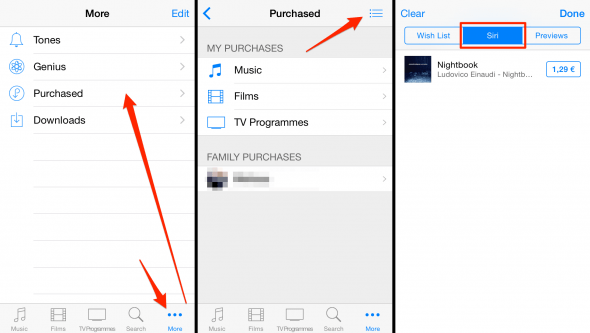How to Recognize any Song on Your iPhone with Siri
Siri, the iPhone’s built-in virtual assistant, is rather capable when it comes to music. Once upon a time we needed to use an app called “Shazam” or the competing “SoundHound” to find out the name of the song that is currently playing. Siri song recognition has since evolved and makes use of the database behind the Shazam service. You can now ask Siri about the currently playing song and she will respond with the title and artist, if successful.
There are two main ways for retrieving a song’s information using Siri. The most obvious method is to ask her for it, with the right phrasing. Another way is even more direct, but not as intuitive. Here’s a tutorial on Siri song recognition, or how Siri can help you find the artist or title of a playing song. Both of these methods work with external music, such as music at a bar or a friend’s house or the radio in your car. All you need is an iPhone with a working mic and a data connection for Siri to work her magic.
Method 1: asking Siri for the song title
Press and hold Home Button > “Name that tune”There are several voice commands you can use with Siri in the context of music. One is simply to ask her to “name that tune”, but you may also ask “What song is playing?” and she will most likely understand the query, too. Even “what is currently playing?” works just fine.
After your query, Siri will ask you to hold her, or rather your iPhone, closer to the source of the music. It helps to get the microphone next to the speaker from which the music is emanating. Once Siri recognizes the tune, you will be able to buy the song via the “buy” button on your screen, if so desired.
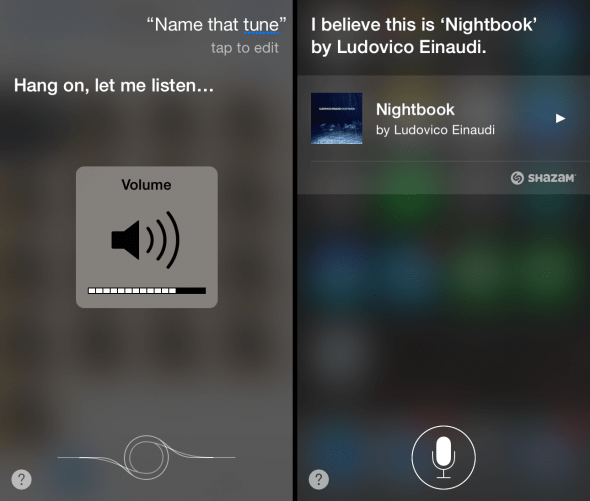
Method 2: activating Siri
You can also just press and hold the Home Button (or use any other way to trigger Siri, e.g. using the “Hey Siri” command when plugged in) and place your iPhone in the vicinity of a speaker that is currently playing music. Siri is actually smart enough to deduce that you are trying ask her for the song.
Viewing Siri song recognition history
Can’t remember the name of the song Siri retrieved for you on another day? No problem, we can even retrieve a history of songs which were discovered via the recognition feature by going to the iTunes app on your iPhone.
iTunes > Purchases > Menu Button > SiriOpen up your “iTunes” app on the iPhone, then go to “More” to reach the “Purchases” section and tap the menu button at the top right of the screen, it looks like a list. From here you can view your wish list, but also the Siri history for retrieved song titles and artists. The song you inquired about earlier should be listed on here, if available in the iTunes Store.