iPhone Auto-Brightness: Troubleshooting
 Did you know that the backlight of your iPhone display screen is consuming most of your battery life? This is why Apple is employing an ambient light sensor in every unit to check whether it is time to turn the brightness up in sunlight, or turn it down in a darkened room to save some energy. Unfortunately, this feature is not quite as robust as one might wish. Time and time again, users complain of fluctuating brightness values on their iPhone, which can be quite irritating.
Did you know that the backlight of your iPhone display screen is consuming most of your battery life? This is why Apple is employing an ambient light sensor in every unit to check whether it is time to turn the brightness up in sunlight, or turn it down in a darkened room to save some energy. Unfortunately, this feature is not quite as robust as one might wish. Time and time again, users complain of fluctuating brightness values on their iPhone, which can be quite irritating.
There is an easy fix for most iPhone Auto-Brightness issues, however. Most issues with the Auto-Brightness feature are caused by reflections and ambient light sources which confuse the sensor. Try repositioning yourself with the device, holding it at another angle or changing the room lighting and position of your shades. If your iPhone fails to react to changes in the ambient light level, you will need to troubleshoot the Auto-Brightness feature.
How to check whether Auto-Brightness is enabled
Settings > Display & Brightness > Auto-BrightnessFirst of all, you should check whether the feature is actually enabled before completing any further troubleshooting steps. Open up your “Settings” app and go to “Display & Brightness”, where you will find a toggle labeled “Auto-Brightness”. Is it switched on? If active, you should notice changes in your screen brightness when the front of the iPhone is facing a light source or plunging into darkness. If Auto-Brightness is in fact enabled but your iPhone doesn’t react to the changes in lighting in a noticeable way, you may have to troubleshoot further.
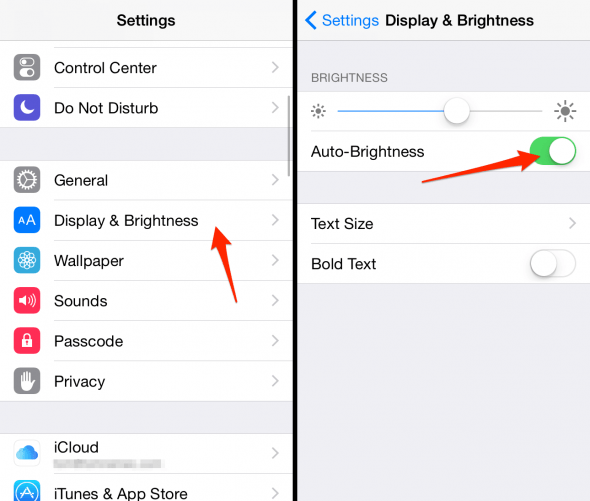
Auto-Brightness not working on iPhone
Go to a darkened room and turn off Auto-Brightness. Set the brightness slider to the lowest setting, then enable and immediately disable Auto-Brightness.
Repeat the procedure outside while the sun is shining, only this time crank up the brightness to the maximum (manually) and then switch on the earlier disabled toggle for Auto-Brightness. This should recalibrate the mechanism. If this method doesn’t help at all, your ambient light sensor might be covered by particles, dust or it might have suffered a hardware defect and should be replaced to regain full functionality.