How to Sync & View Old Calendar Entries on Your iPhone
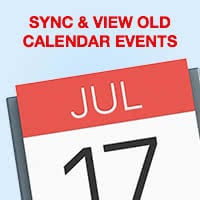 Finding old calendar entries on the iPhone can be a daunting task. Perhaps you are looking for an old meeting, your last vacation or some other event that took place two or three months ago? Don’t worry, they probably weren’t lost or deleted. It’s just that iOS limits the amount of events that are synced with your online calendar accounts to save space on your device. There is an option that allows you to view and sync older calendar events & entries on iPhone.
Finding old calendar entries on the iPhone can be a daunting task. Perhaps you are looking for an old meeting, your last vacation or some other event that took place two or three months ago? Don’t worry, they probably weren’t lost or deleted. It’s just that iOS limits the amount of events that are synced with your online calendar accounts to save space on your device. There is an option that allows you to view and sync older calendar events & entries on iPhone.
How to view old calendar entries / events & enable sync on your iPhone
This trick works for both the official calendar app and third-party apps such as Fantastical, which you can get in the iTunes App Store. The setting will restore your ability to view old calendar entries independently of the used calendar client.
Settings > Mail, Contact, Calendars > SyncOpen up your Settings app, then scroll down a bit until you see the section titled Mail, Contact, Calendars. Next, scroll down again and tap Sync. Here you can configure the time threshold for events, by default this setting should be set to a single month.
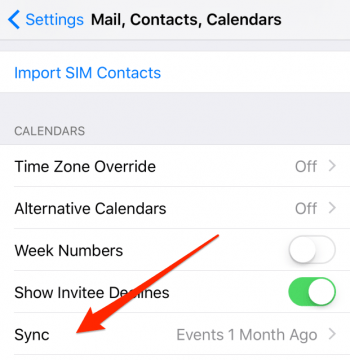
For the maximum number of events to be synced, check All Events. Otherwise, configure the setting according to your needs to optimize the amount of events that are to be synced. That number may vary depending on your usage patterns. Apple offers a range of 2 weeks, 1 month, 3 months and half a year if you don’t want to sync everything.
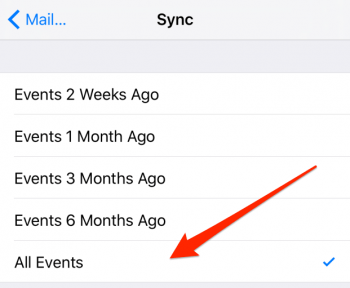
This trick restores access to events that were previously invisible or believed to be lost. As explained above, this works for both the official Calendar app and third-party apps, as both are governed by these sync settings.