How To Play Pokémon GO Without High-Speed Data
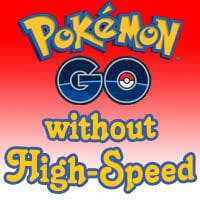 To be successful in Pokémon GO, you need as many and as strong Pokémon as you can get. This means, you will have to spend a lot of time outide catching them all. Unfortunately there are a lot of places without WIFI. And thus, you run out of High-Speed Data very fast, because Pokémon GO needs like 10-50 MB per hour. But most of the needed internet data is used for downloading the maps. And Pokémon GO is based on the maps of Google Maps. And that’s the spot, where you can use this trick.
To be successful in Pokémon GO, you need as many and as strong Pokémon as you can get. This means, you will have to spend a lot of time outide catching them all. Unfortunately there are a lot of places without WIFI. And thus, you run out of High-Speed Data very fast, because Pokémon GO needs like 10-50 MB per hour. But most of the needed internet data is used for downloading the maps. And Pokémon GO is based on the maps of Google Maps. And that’s the spot, where you can use this trick.
Using Offline Mode of Google Maps to decrease data usage of Pokémon GO
To decrease the data usage of Pokémon GO dramatically, you can just download the maps to your smartphone. Of course you will have to download them at home, where you can use WIFI. But then you are free to explore the world and catch Pokémon without thinking about data usage. This will also save you a lot of data for others apps like YouTube, without decreasing the fun. So we recommend this trick also if you have High-Speed Data left.
To download the maps from Google, just download and start the Google Maps App. Type in the place where you want to catch Pokémon. Then open the menu and click on offline areas.
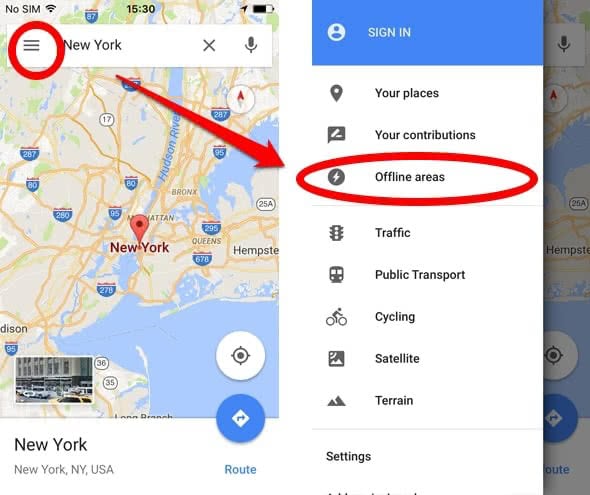
In the next step you will have to hit the “+” and start downloading the offline map. You need enough space on your smartphone to download the maps, but usually it’s just arround 100-300 MB.
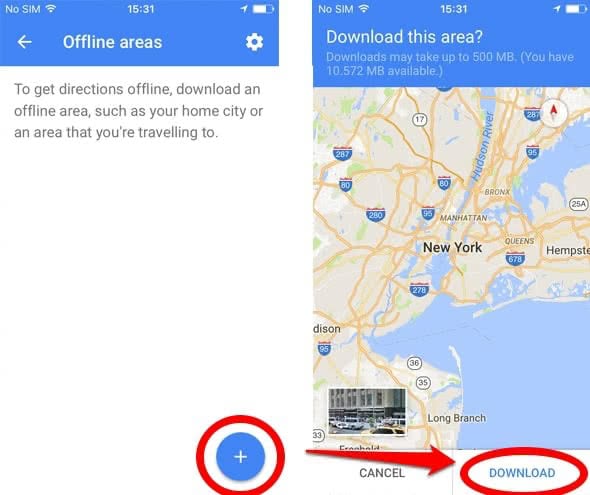
Have you successfully downloaded your area, you can there without worries and without needing high-speed data volume to play Pokémon GO. The areas are downloaded for 30 days, after that you have to repeat this trick, because they are automatically deleted.