Reset iPhone Home Screen
![]() Over time many apps are gathering on the Home Screen of your iPhone and it can be more and more difficult to keep track. Instead of moving every app from page to page, there is another method. You can reset your Home Screen to the default setting without losing your data.
Over time many apps are gathering on the Home Screen of your iPhone and it can be more and more difficult to keep track. Instead of moving every app from page to page, there is another method. You can reset your Home Screen to the default setting without losing your data.
Reset Home Screen
Settings > General > Reset > Reset Home Screen Layout > Reset Home ScreenTo reset the Home Screen, open the Settings app and choose General. Scroll down to the bottom and tap Reset. On this level you choose Reset Home Screen Layout. A pop-up menu will open, where you have to confirm you action by clicking Reset Home Screen.
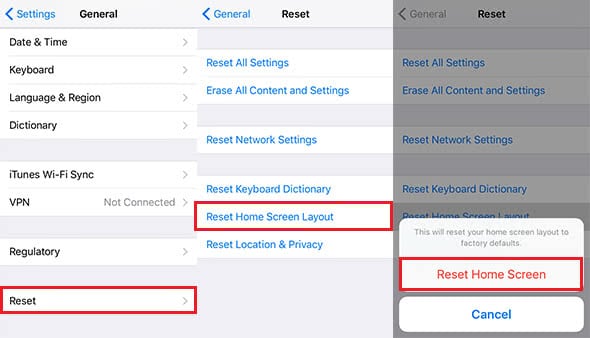
The order and layout of your apps on the Home Screen will be shown like the default settings, as if you just got the iPhone. The other apps are sorted alphabetically on the following pages.