Music Equalizer – Enable on iPhone
 iPhone users usually do not need another device to listen to music, especially with Apple Music as a default app and easy access to a huge music library. One of the less known features is the iOS Equalizer which can be used for Bass Booster, Bass Reducer, Treble Booster and Reducer as well as numerous other settings for specific music styles.
iPhone users usually do not need another device to listen to music, especially with Apple Music as a default app and easy access to a huge music library. One of the less known features is the iOS Equalizer which can be used for Bass Booster, Bass Reducer, Treble Booster and Reducer as well as numerous other settings for specific music styles.
Enable iPhone Equalizer
Settings → Music → EQTo enable the Equalizer on iOS you need to open your “Settings” and scroll down to “Music”. Tap on Music and afterwards scroll down the list and enable the Equlizer by tapping on “EQ”.

Once you tap on “EQ” you will see a list where you can choose specific settings for different styles of music as well as a general “Bass Booster”, “Bass Reducer”, “Treble Booster” and “Treble Reducer” and settings for “Small Speakers” as well as “Spoken Word”.
Activate Bass Booster on iPhone
If you prefer more bass just tap on “Bass Booster” after activting the Apple Music Equalizer toggle and you should see a checkmark next to “Bass Booster”. If you cannot here the changes right away, change the song and turn it up a bit.
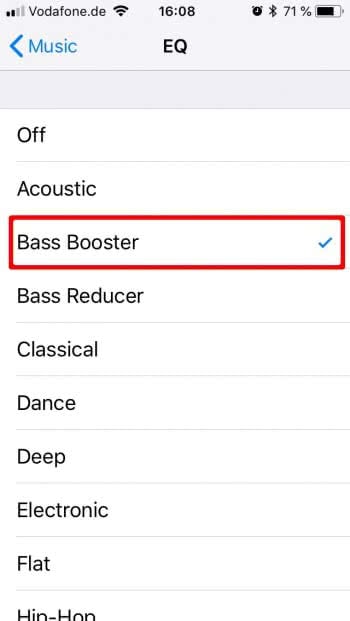
Activate Bass Reducer on iPhone
Of course you can also activate a bass reducer in the Apple Music Equalizer settings. You just need to activate the equalizer toggle and set a check “Bass Reducer”.
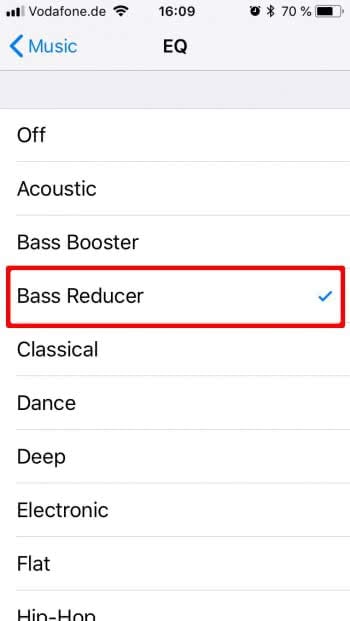
FYI: Spotify also has an Equalizer with similar settings and these settings are also hidden away. Learn how to enable the Spotify Equalizer.