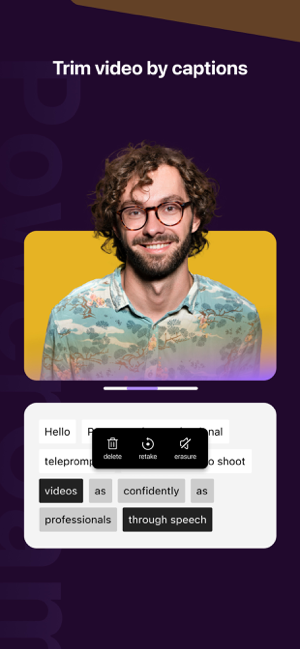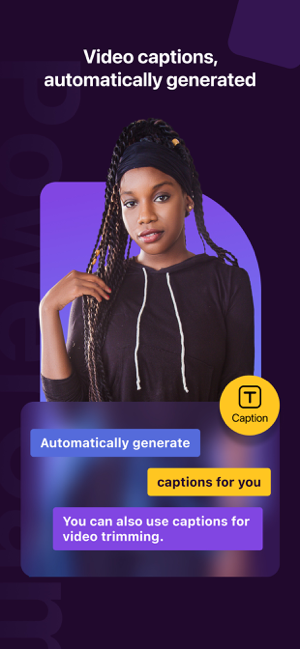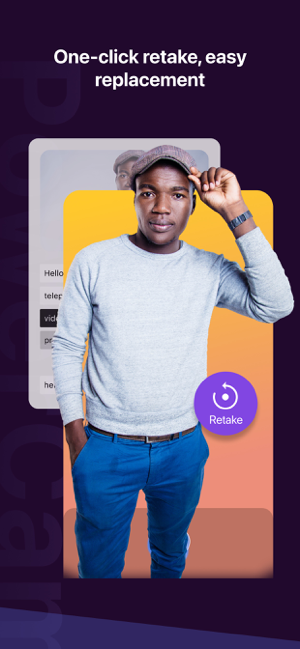The 10 Best iPhone Photo Editing Apps
 The photos and selfies we take with our iPhones are not always optimal. Either the picture is crooked, the exposure is wrong or you want to do some retouching. Fortunately, there’s a number of practical apps for this. The offer ranges from classic photo editors via apps that specialize in selfies and portraits to creative applications for photo montages. We show you the 10 best iPhone photo editing apps, so that you can quickly find the right app for your needs.
The photos and selfies we take with our iPhones are not always optimal. Either the picture is crooked, the exposure is wrong or you want to do some retouching. Fortunately, there’s a number of practical apps for this. The offer ranges from classic photo editors via apps that specialize in selfies and portraits to creative applications for photo montages. We show you the 10 best iPhone photo editing apps, so that you can quickly find the right app for your needs.
Contents
Adobe Photoshop Fix
With Photoshop Fix, Adobe makes its popular image editing software available to iPhone users free of charge. With the app you can do image retouching such as smoothing, lightening or repairing, as in Photoshop, but in a slimmed down version. The handling of the app is much clearer and simpler than the one of it’s big brother and is therefore also suitable for Photoshop beginners. All functions that you need for a mobile image processing are included in this app.
The Adobe Photoshop Fix app leaves nothing to be desired. The app is clear and easy to use. It contains all features that are necessary for a very good retouching.
VSCO
VSCO is one of the best-known and most popular image editing apps for the iPhone, along with Photoshop. The application is based on a minimalist design and already offers many settings in the free version. If you want more, you can buy more tools and filters in the VSCO Store. The VSCO X annual subscription currently costs almost 20 US dollars per year and includes the complete presets collection as well as access to other products such as Film X.
Thanks to the simple and tidy design, image editing in VSCO is twice as much fun. The presets look very classy and less dominant than the Instagram filters. Even minimal changes lead to very good results.
Afterlight 2
Afterlight 2 also offers practical image editing tools. Unlike other apps, the focus here is mainly on different filters and textures. It is therefore especially popular with Instagram users who think that the filters of Facebook’s photo app are not enough. You can also create and name your own filters. If you need more, you can buy various filter as in-app purchase.
The filters of Afterlight 2 are very discreet and can be changed right in the app. The design of the app is as clean as the filters, so the focus is on the photo you’re editing, not the settings.
Facetune
Facetune has specialized in the processing of portrait photos and selfies. Whitening teeth, smoothing skin or covering dark circles around the eyes is no problem for this app. Even the correction of the facial contour can be changed with Facetune. So it’s not surprising that the app is one of the most popular image editing applications in the App Store.
Facetune does in five minutes what you would normally need hours for with an image editing program on your computer. The handling is fast and uncomplicated and delivers professional results.
Airbrush
A free alternative to Facetune is AirBrush. This app can also be used for facial corrections such as lighter teeth or classic skin retouching. Particularly handy is the One-Tap Embellishment Function, that lets you try out different filters and textures.
In just a few steps, good, natural results can be achieved very quickly without any retouching know-how. Since the app is free of charge, you have to accept annoying advertisements from time to time.
Camera+
Image processing as by the professionals promises the app Camera+. With dozens of filters, frames and other features, you can optimize your photos in just a few taps. Other practical features include various shooting modes such as a timer, image stabilizer and burst mode, which allows you to create a quick sequence of photos. Of course, filters and various effects are also part of Camera+’s range of functions.
Camera+ turns your iPhone into a fully functional digital camera. Especially for photos taken in low light conditions, the app shows its strengths and delivers sharp images.
Snapseed
Snapseed is a professional photo editor developed by Google. The app offers more than 25 tools and filters such as HDR, transform or repair. RAW files can also be opened and edited with the application. The app’s design is minimalistic and therefore very easy to use.
Like VSCO and Afterlight, Snapseed also focuses on a clean design. Often users of image editing apps are overwhelmed by the envelope of functions, filters and layers, with Snapseed this is not the case. You can clearly see that there are no hobby developers involved in the creation of the app, but professionals who have been offering photo software for years.
Enlight Photofox
Enlight Photofox is just the thing for those who want to edit their photos more creatively. The app offers a mixture of classic Photoshop controls as well as artistic filters and effects. Images can, for example, be provided with two-color gradients or painting effects. A fading of two photos for a double exposure effect and photomontages is also possible.
Enlight Photofox definitely doesn’t appeal to the average user of a camera, but to creative people who want to get more out of their photos. With its many possibilities, the app is reminiscent of old analogue photography and delivers unique results that cannot be compared to any other retouching app.
PowerCam
PowerCam combines classic image editing functions with creative features. In addition to various basic functions such as rotation, cropping, brightness, contrast and face retouching, you can also create frames, free collages or patterns. Further functions include a recording mode, in which effects with real-time preview are displayed before recording.
PowerCam is a little reminiscent of the old Instagram interface. The design of the app looks almost retro, but the results don’t suffer. The app is easy to use and delivers good results.
ProCamera
For those of you who have more demands on an image editing app, we recommend ProCamera. The application concentrates on recording and offers a lot of professional features known from SLR cameras. You can not only choose the exposure time yourself, but also the ISO sensitivity and the white balance. In the image editing tools, you can then choose from 80 filters.
ProCamera definitely gets the best out of the iPhone camera, but you should be familiar with the basic features of a classic SLR camera. It offers a lot more settings than the pre-installed camera app like Low Light, Vivid HDR, Raw or JPEG quality settings. The basic version of the app already contains many useful presets and functions. If you want more, you can invest in different packages.
Tip: In another article we show you 10 Tricks for better iPhone photos.