How To Transfer Spotify Playlist To Apple Music & Vice Versa
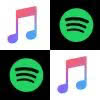 As you probably know, if you create or download playlists on Spotify, you won’t be able to share them easily with Apple Music users – and vice versa. We’ll show you how you can easily share your playlists with friends across platforms and directly on the iPhone – free of charge and without any additional app!
As you probably know, if you create or download playlists on Spotify, you won’t be able to share them easily with Apple Music users – and vice versa. We’ll show you how you can easily share your playlists with friends across platforms and directly on the iPhone – free of charge and without any additional app!
Contents
If you use Spotify and you want to share a playlist with a friend that uses Apple Music, you’re going to have a little problem. How do you get a playlist from one streaming platform to another? The answer is “Playlistor”, which is a free web app that transfers your Spotify playlist to Apple Music (and vice versa). And best of all, you don’t have to download an additional app or sign up for a service.
Convert Spotify Playlist to Apple Music
In our first example, we’ll show you how it works with an existing Spotify playlist that we want to transfer to Apple Music. Proceed as follows on your iPhone:
- Open the Spotify app and select any playlist you want to share.
- Then tap on the three dots in the upper right corner and select “Share”.
- Now select “Copy Link” to copy the URL of the playlist to the clipboard. Send the link to a friend who uses Apple Music, for example via WhatsApp or iMessage.
- The recipient of the link now opens the playlistor.io website, inserts the link just received into the text input field and taps “Convert”. He/she may have to log into his/her Apple Music account at this point and allow the access request. That’s it!
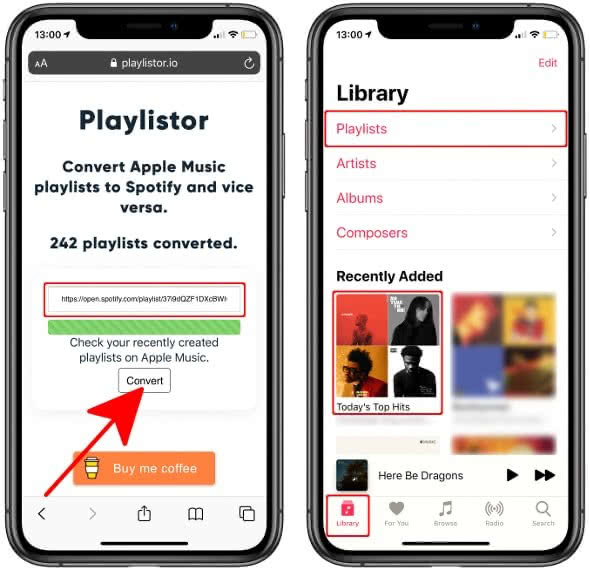
After the playlist has been successfully converted, it appears in the Apple Music app in the “Library” tab under “Playlists” or directly below Recently Added.
Please note that it may not be possible to transfer all songs from a playlist. The missing songs may not be available on the respective platform due to licensing reasons. In our test, at least 67 of the original 70 songs from the Spotify Playlist made it onto Apple Music. We think that this is quite a good yield!Transfer Apple Music Playlist to Spotify
You can transfer playlists from Apple Music to Spotify just as easily. Just follow the steps below on your iPhone:
- Open Apple Music and select any playlist you want to share.
- Then tap on the icon with the three dots in the upper right corner and go to “Share”.
- Now select the “Copy” option to copy the playlist’s URL to the clipboard. Send the link – for example, via WhatsApp or iMessage – to a friend who uses Spotify.
- The recipient of the link now opens the playlistor.io web page, inserts the link just received into the text input field and clicks “Convert”. That’s it! With a tap on the link below the text entry field the playlist will open up in Spotify.
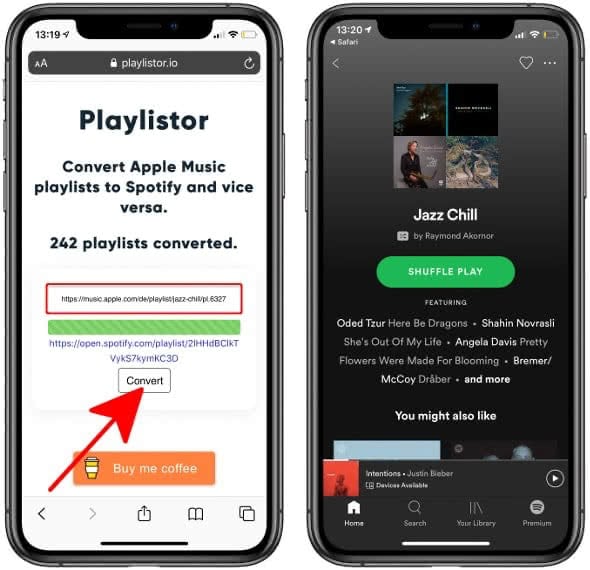
Again, if a song is not transmitted, this is probably because the song is currently not available on the streaming platform.