Can’t Restore an iPhone Backup: Solution
 If you are running into trouble restoring an iCloud or iTunes backup on your iPhone, look no further. This is a detailed troubleshooting guide that should guide you in the right direction when and if you can’t restore an iPhone backup. Issues like these often appear when dealing with used iPhones or refurbished products. Depending on how long a unit has been in storage, its iOS version might be older than the one that fits your backup. The end result: You can’t restore your backup without taking additional steps, which we will outline in this tutorial.
If you are running into trouble restoring an iCloud or iTunes backup on your iPhone, look no further. This is a detailed troubleshooting guide that should guide you in the right direction when and if you can’t restore an iPhone backup. Issues like these often appear when dealing with used iPhones or refurbished products. Depending on how long a unit has been in storage, its iOS version might be older than the one that fits your backup. The end result: You can’t restore your backup without taking additional steps, which we will outline in this tutorial.
First of all: An iCloud backup is typically more compatible across version differences and will give you less trouble than an iTunes backup. Whereas the iTunes backup will store more data and be quicker to recover. It is a good idea to keep that in mind.
- While trying to set up your new device, follow the setup assistant until you see the “Apps & Data” screen. Instead of trying to restore your fresh backup immediately, set up your iPhone as a new device. Select the “Set Up as New iPhone” option to accomplish this. Don’t worry, we will get back to your backup immediately afterwards.
- Continue along with the setup assistant and skip as many steps as possible to save some time.
- After completing the setup assistant, update your iOS to the lastest version by going to your “Settings” app and selecting “General”, then “Software Update”. Make sure you are running the latest iOS. The update will take a moment or two, then your iPhone will restart and you will be prompted to configure basic settings once more.
- Now we need to reset your device to factory condition. Go to your “Settings” app again, select “General”, scroll down and tap “Reset”, then “Erase all Content and Settings”. Your iPhone will reboot once more, after the procedure is completed.
- You should be greeted with the iconic “Hello” screen and are now able to complete the setup assistant using your iCloud or iTunes backup, which is now compatible with your current device. Enjoy!
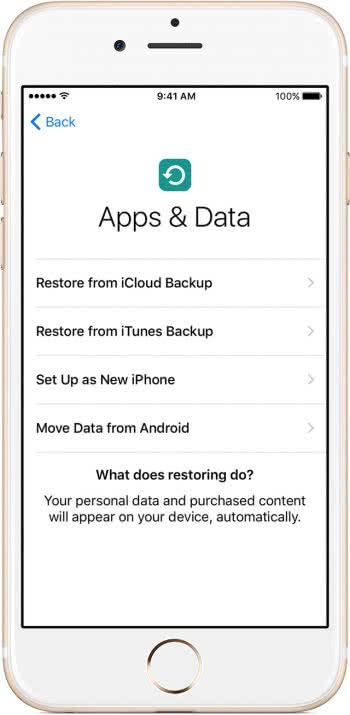
Image: Apple.com