How To Enable “Live Photos” On Older iPhone Models
![]() You own an older iPhone model, but still want to use the Live Photos function? With the free app Motion Stills, you can create Live Photos on older iPhones such as the iPhone 6 or iPhone 5s. We show you how this works below.
You own an older iPhone model, but still want to use the Live Photos function? With the free app Motion Stills, you can create Live Photos on older iPhones such as the iPhone 6 or iPhone 5s. We show you how this works below.
Download Motion Stills App
Live Photos can usually only be taken on iPhones which also support this function, i.e. all iPhone models from iPhone 6s. But with the free app Motion Stills you can create animated pictures on older iPhones as well. No matter if you want to create a Live Photo on your iPhone 6, iPhone 5 or even iPhone 4s: with this app it’s guaranteed to work. The only requirement is that you have at least iOS 9 installed on your device. First download the app for free from the App Store to your iPhone.
Create a Live Photo with Motion Stills
Once you’ve downloaded and opened the app on your iPhone, you’ll need to allow access to your photos, camera, and microphone on your iPhone. To create a Live Photo, simply click on the camera icon at the bottom of the screen. In the camera view, find a person or object you want to create a live photo of and tap the trigger button.
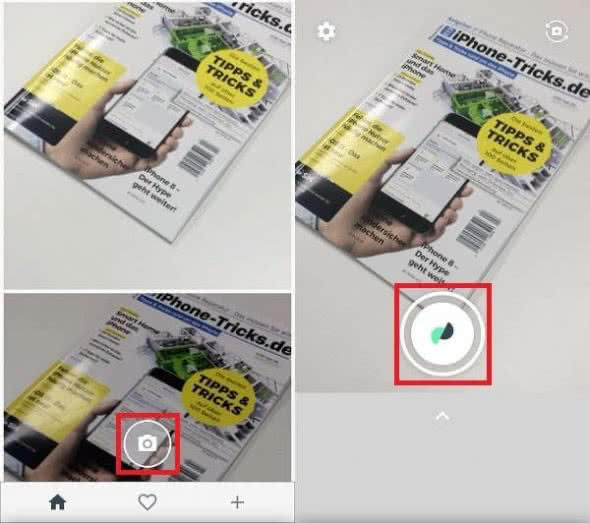
Keep your iPhone stable and keep an eye on the progress bar around the trigger. The filling circle indicates the duration of the recording. Depending on how long you keep the button pressed, the recording can last up to 3 seconds. When the recording is finished, the finished Live Photo is automatically saved in the Motions Stills app and in the Photos app.
To view the Live Photo you just created, open the Photos App on your iPhone and go to the “Live Photos” section. Now press the respective Live Photo to bring it to life.