How To Change Your Trainer Nickname in Pokémon GO
 If you start Pokémon GO for the first time, you will have to choose your nickname for the game. But as you want to start catching Pokémon immediatly, it’s often likely to choose the first thing that comes to your head. But sometimes this isn’t a great nickname, if you want to play the game for a longer time. So Niantic will give you the possibilty to change your nickname ONCE. We will show you how.
If you start Pokémon GO for the first time, you will have to choose your nickname for the game. But as you want to start catching Pokémon immediatly, it’s often likely to choose the first thing that comes to your head. But sometimes this isn’t a great nickname, if you want to play the game for a longer time. So Niantic will give you the possibilty to change your nickname ONCE. We will show you how.
How to change the nickname in Pokémon GO
1. To change your trainer’s name, start Pokémon GO and tap on the Pokéball at the bottom. Than tap on “Settings”.

2. On the next screen tap on “Change Nickname”. You will receive a reminder that you can only change your nickname ONCE. You will have to tap “yes” in order to continue.
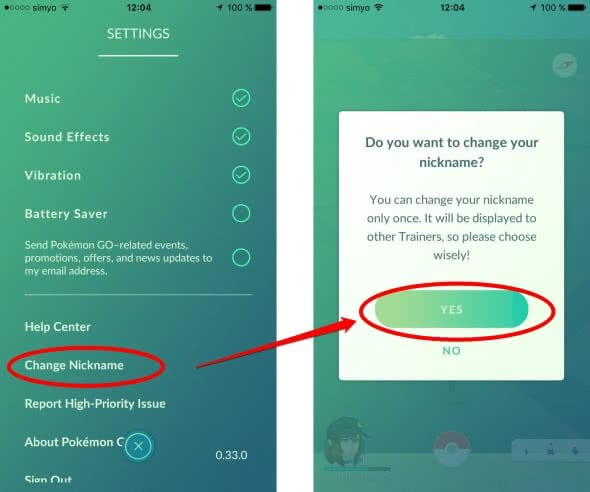
3. Now choose you nickname and tap “ok”. Accept it with a click on “yes”.

4. Now it’s the last time, you will get a reminder that this will be you final nickname. If you are sure that this is the correct name, than tap “yes”.

Now have fun with Pokémon GO and your new nickname.