Instagram – Activate Option For Low Data Consumption
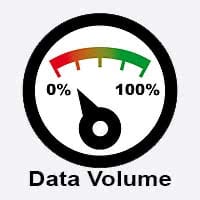 In the iPhone Settings you can check and monitor how much mobile data is used by a specific app. If an app uses masses of data volume, you can prohibit the use of mobile data for this app. However, some apps are offering other options which are less drastic. Instagram is a data-guzzling app due to the photo and video feed. Instead of restricting the app to Wi-Fi usage only, you can activate an option for low data consumption.
In the iPhone Settings you can check and monitor how much mobile data is used by a specific app. If an app uses masses of data volume, you can prohibit the use of mobile data for this app. However, some apps are offering other options which are less drastic. Instagram is a data-guzzling app due to the photo and video feed. Instead of restricting the app to Wi-Fi usage only, you can activate an option for low data consumption.
The option for low data consumption
You will find this option inside the Instagram app on your iPhone. Click the Profile icon at the right bottom corner to see your own profile.
Then go to Settings by tapping the little gear icon. There you scroll down and open “Mobile Data Use“.
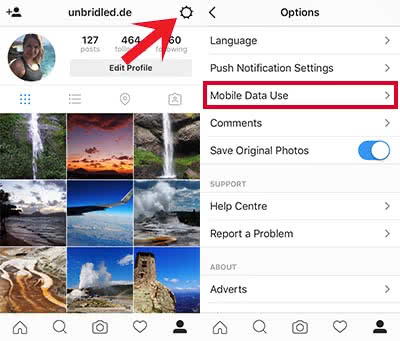
Activate the option “Use Less Data“ by tapping the button next to it (green or blue equals active).
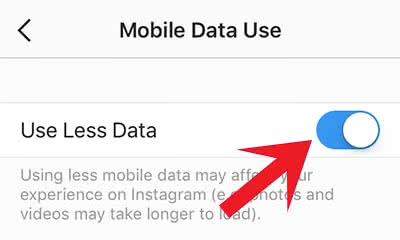
But what does this option actually affect?
The basics upfront: Less data use has an influence on the data consumption and not the Wi-Fi network.
If you activate this option in Instagram, videos will not preload while you are using mobile network. Therefore videos will load slower than before, once you have opened the app.
This option does not deactivate the auto-play function for videos on Instagram. You cannot turn off this function.
The videos will still be preloaded as soon as you are connected to Wi-Fi.
