How To Open Safari Tabs Faster On iPhone
![]() To open a new tab in Safari is easy: You just tap the tab icon at the bottom right and then the plus icon to open a new tab. Besides this method, there are two quicker ways to open a new Safari tab and this is, what we want to show you in this article.
To open a new tab in Safari is easy: You just tap the tab icon at the bottom right and then the plus icon to open a new tab. Besides this method, there are two quicker ways to open a new Safari tab and this is, what we want to show you in this article.
Open Safari tab with 3D Touch
The requirement for this trick is a 3D Touch capable iPhone. So you need an iPhone 6s or later.
To open a new tab in Safari with 3D Touch, you have to touch the Safari icon on the Home Screen firmly. In the Quick Action menu you have four options. Among them are to open a “New Private Tab” and a “New Tab”. Choose one of these options to open the new (private) tab.

Your iPhone will open Safari after that. It directly puts the cursor into the address field and displays the keyboard – so you can enter the website instantly.
Open the Safari tab with the tab switcher
Alternatively, this way also works in order to open Safari tabs on the iPhone.
Open Safari on your iPhone. Then press and hold down the tabs icon at the bottom right. In the pop-up menu you can close all opened tabs at once or open a “New tab”.
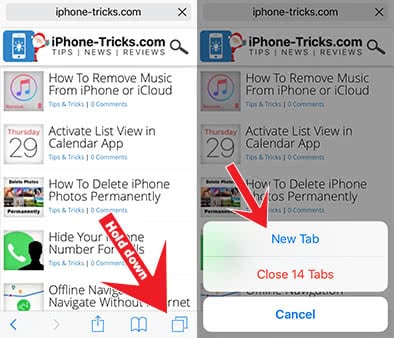
Differently to the other presented way, it will not open with being ready to enter the website. So you have to tap the website address field on your own.