Protect Your Instagram Account Against Hacker Attacks
![]() Changed user name, photos disappeared, deleted followers – this can all happen to you on Instagram, if you don’t protect your account securely. In this article we want to show you some tricks, which protect your Instagram account against hacker attacks!
Changed user name, photos disappeared, deleted followers – this can all happen to you on Instagram, if you don’t protect your account securely. In this article we want to show you some tricks, which protect your Instagram account against hacker attacks!
Contents
Use a secure password
One can’t stress it often enough, how important a secure password is. If you are part of the group of people, who use a first name and birthday or – even worse – “password123“ as a password, there is action required.
Open Instagram and tap the profile icon at the bottom right. Click the settings icon (cogwheel) in the top right and then Change Password in the section “Account”. Secure passwords are long, have upper- and lower-case characters, as well as a special character.
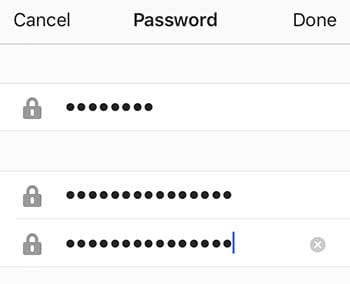
Protect email account
A new Instagram password is only the first step. Beyond that it would make sense to change the password of the email accounts as well. If a hacker found out the password of your email account, he perhaps can change the password of your Instagram account.
Activate two-factor authentication
The two-factor authentication adds security to your Instagram account as well. Once activated, you will need a security code and the password to log into your Instagram account. You will get the code via SMS. This way you can prevent people from using your account, even if they found out your password.
Tap the profile icon at the bottom right in Instagram and then open the settings (cogwheel in right top corner). In the section Account you will find the two-factor authentication. You just need to activate the option Request Security Code.
Ignore fake mails
There are emails circulating that promise Instagram users an extra verification of their own account, which gives a blue arrow to the account.
To do so, you have to log in to your Instagram account on another website (mostly not suspicious on the first sight). In the end there is no verification, but a lot of trouble with the stolen account data. That’s why you always should ignore such mails!
Don’t use third party apps
Only use the official Instagram app, which is available for free in the App Store. Many other apps of third-party providers promise a high amount of followers, numerous likes and similar things. Don’t fall for these dubious offers, because they mostly just spy on your account data!