Open YouTube Videos in Safari Instead Of YouTube App
![]() If you are clicking a YouTube link on your iPhone, the video will be opened in the YouTube app – provided that you have installed the app. Unfortunately, there is no way to set up, that YouTube links open in Safari by default. A trick makes it possible to open videos from the YouTube app in Safari without entering the URL again or copy & paste the URL.
If you are clicking a YouTube link on your iPhone, the video will be opened in the YouTube app – provided that you have installed the app. Unfortunately, there is no way to set up, that YouTube links open in Safari by default. A trick makes it possible to open videos from the YouTube app in Safari without entering the URL again or copy & paste the URL.
Prerequisite
You have to use the YouTube app version 12.07 or later, so that the trick works on your iPhone. Check your available updates in the App Store in the section Updates at the bottom right.
Watch YouTube Videos in Safari Instead Of YouTube App
If you click a YouTube link – for example in the Messages app or in Safari – iOS will usually open the video in the YouTube app.
Show the playback options (pause, etc.) by tapping the video.
At the top right corner you will see the link youtu.be >. This link will open the currently playing video on YouTube‘s mobile page in Safari. No copying of the URL or re-entering needed.
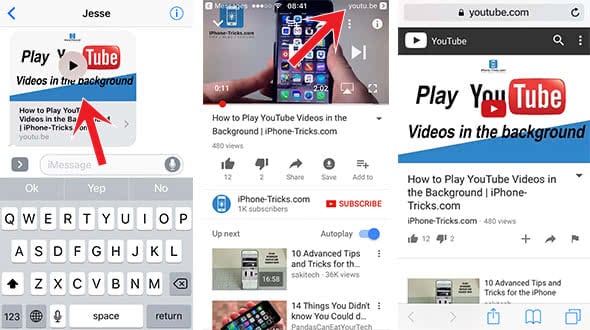
The only way to always watch YouTube videos in Safari right away is to delete the YouTube app.
