How To Deactivate The iPhone Lock
![]() When you buy an used iPhones, it is very important to look out for an unlocked phone. The seller has to deactivate the activation lock before he/she hands it over. Otherwise, you will have troubles in setting up your iPhone. If you bought an iPhone that is locked, you can use this guide to deactivate the iPhone lock in order to use it.
When you buy an used iPhones, it is very important to look out for an unlocked phone. The seller has to deactivate the activation lock before he/she hands it over. Otherwise, you will have troubles in setting up your iPhone. If you bought an iPhone that is locked, you can use this guide to deactivate the iPhone lock in order to use it.
Deactivate the iPhone lock
If you bought an used iPhone, it can be that the previous owner has forgotten to remove the activation lock.
You will recognize this lock, when you turn on your new iPhone. It will ask you to enter the Apple ID and password of the previous owner. In this case, the iPhone is erased, but the activation lock is still active.
It can also happen that you can turn on the iPhone, so that you reach the Lock and Home Screen. In this case, the iPhone is not removed.
Depending on the situation, you can use one of the following instruction:
1. Deactivate lock when iPhone is erased
In case the owner is present:
The previous owner of your iPhone has to enter his/her Apple ID and password on the iPhone activation screen.
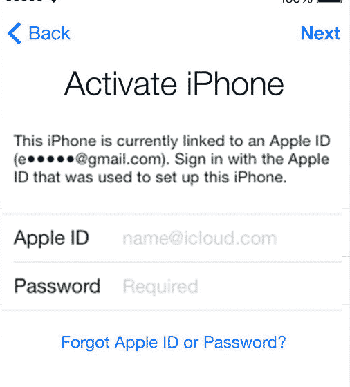
In case the owner is not present:
If you bought the iPhone online, you probably don’t know the previous owner. In this case, you can ask the seller to take the following steps:
- He/she has to sign in on icloud.com using his/her Apple ID.
- He/she has to click Find iPhone on the iCloud Home Screen.
- Then the person has to go to All devices, choose the relevant iPhone and click Erase iPhone.
Afterwards, you can restart your iPhone. Now you should be able to use your new iPhone normally.
2. Deactivate lock on not removed iPhone
In case the owner is present:
The previous owner has to reset the iPhone: Settings > General > Reset > Delete Content & Settings. Once this option is clicked, the previous owner has to enter his/her Apple-ID and password.
In case the owner is not present:
You have to ask the owner to take the following steps:
- He/she has to sign into his/her iCloud account on icloud.com.
- He/she has to click Find iPhone on the iCloud Home Screen.
- Then the person has to go to All devices, choose the relevant iPhone and click Erase iPhone.
- After he/she has erased the iPhone, the previous owner has to click Remove from account.
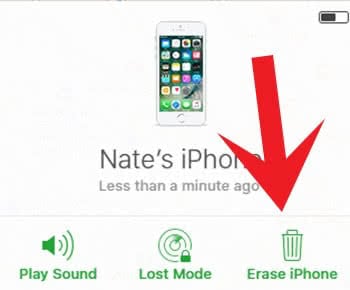
When the previous owner took these steps, you can restart your iPhone. Then you should be able to setup your new iPhone.