How To Archive & Unarchive Instagram Posts
![]() So far you had to permanently delete photos from your profile, if they bothered you or if you didn’t want to see them on the profile anymore. In this article we show you how to archive Instagram posts instead of deleting them as well as retrieving them from the archive.
So far you had to permanently delete photos from your profile, if they bothered you or if you didn’t want to see them on the profile anymore. In this article we show you how to archive Instagram posts instead of deleting them as well as retrieving them from the archive.
How to archive Instagram posts
Open the Instagram app and tap on the “Profile” icon in the lower right corner. Then choose a photo you want to add to the archive and tap on the three dots in the upper right corner. After that click on “Archive” in the menu.
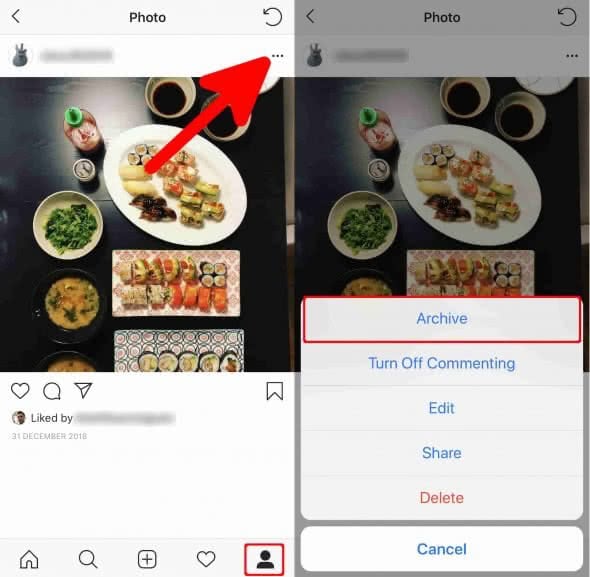
The photo now disappears from your profile and goes to your archive. You can look at it by clicking the little clock icon on your profile. The content, which is shown there is only visible to you.
How to unarchive Instagram posts
If you want to unarchive your post and bring it back to your profile, you first need to open the photo in your archive. Click on the clock icon in the upper left corner on your profile page. Then tap on “Archive” and choose “Posts” from the drop down menu.

After that you click on the photo and tap on the three dots in the upper right corner of the page. As soon as you choose “Show on profile” from the menu at the very bottom, the photo will be back on your feed.
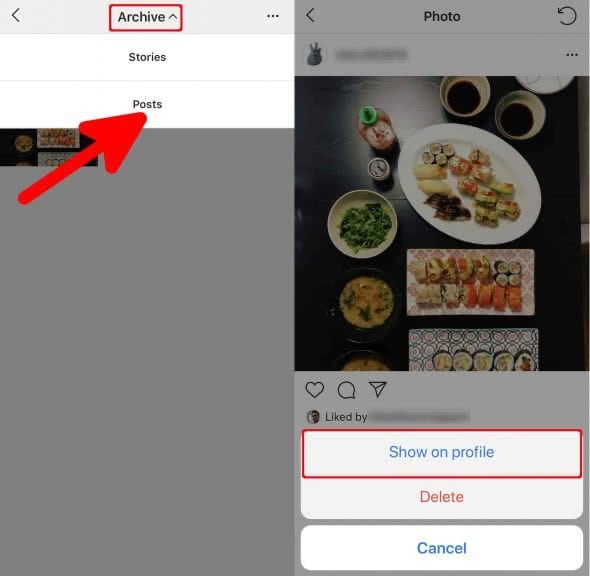
The new feature is interesting especially if you want to hide certain posts for a certain time period, instead of deleting them. The option to delete posts completely is, of course, still available.