How to Reset Your Apple ID password
 Ugh, forgot Apple ID password? The only thing that is worse than forgetting your Apple ID password is locking yourself out of your car or house, but emotionally they are probably on the same level. Especially if you are trying to get to a specific email or backup and now you’re not able to access it. What can you do forgot the Apple ID password? Just reset Apple ID password on iPhone and you’ll be good to go.
Ugh, forgot Apple ID password? The only thing that is worse than forgetting your Apple ID password is locking yourself out of your car or house, but emotionally they are probably on the same level. Especially if you are trying to get to a specific email or backup and now you’re not able to access it. What can you do forgot the Apple ID password? Just reset Apple ID password on iPhone and you’ll be good to go.
This is a guide on how to reset your Apple ID password and regain control over your Apple ID account, including all of your precious iCloud data (Photos, Music, Contacts, Apps and so on). There are four main methods which we shall discuss in this article. The first of which only requires access to your iPhone, so let’s get going.
Reset Apple ID password on iPhone
Settings → iCloud → Apple IDAfter restoring or logging out of iCloud on your iPhone, you may be prompted to enter your Apple ID password. If you can’t remember it, your best bet is to go to the “Settings” app and head over to the “iCloud” section. In small blue text, you’ll see “Forgot Apple ID or Password?”, which will take you to the “Forgot Password” screen.
Enter your Apple ID and follow the subsequent steps to restore your password. Typically, you will be required to answer some of your secret questions. Upon completion a password reset link will be sent to your email address.
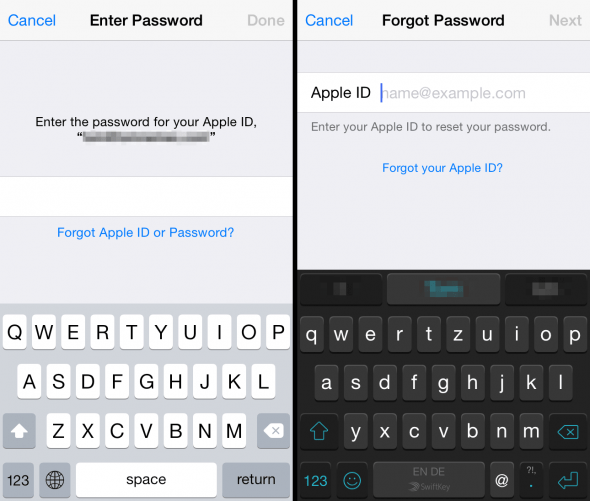
Reset Apple ID password with a Web Browser
Open up any web browser on a PC, Mac or iDevice and head on over to iForgot.apple.com, where you may fill out the password retrieval form. The more information you can provide at this stage, the better your chances will be at retrieving your account. Fill in all of the email addresses associated with your account, or at least as many as you can remember. Then hit “Next” and answer your security questions. If you get stuck while trying this method, try the next solution below.
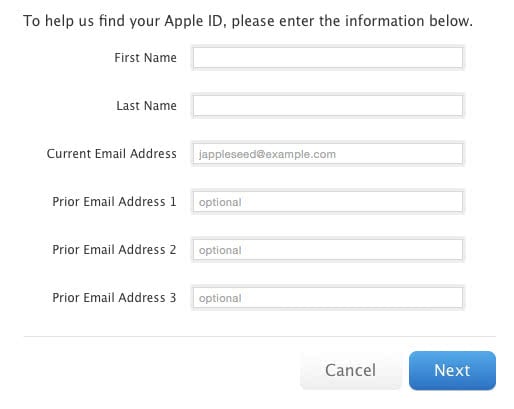
Reset Apple ID password via “My Apple ID” management
Visit the Apple ID management website at appleid.apple.com and click “Reset your password”. Follow the on-screen instructions and fill in the answers to your security questions. If you get stuck or can’t provide the appropriate answers, try the next and final method.

Contact Apple
If you are running into trouble while restoring your password through all of the above methods, your best bet lies in contacting apple directly. You can do this through this link. An Apple Support employee will aid you in retrieving your account, be sure to keep all relevant personal information at hand.