Delete YouTube Watch History
![]() You open up the YouTube app and see a bunch of videos matching the ones you watched last. Usually this feature is quite handy and is supposed to save some time and keep your interest. It can also be quite annoying when you are uncomfortable with letting everyone see what you watched last. Maybe you feel embarrassed or you know other people might check out your phone. Deleting your YouTube Watch History certainly fixes the problem.
You open up the YouTube app and see a bunch of videos matching the ones you watched last. Usually this feature is quite handy and is supposed to save some time and keep your interest. It can also be quite annoying when you are uncomfortable with letting everyone see what you watched last. Maybe you feel embarrassed or you know other people might check out your phone. Deleting your YouTube Watch History certainly fixes the problem.
Clear YouTube Watch History
YouTube → Profile picture → Settings → Clear Watch historyOpen the YouTube app and tap on your profile picture in the upper right corner.
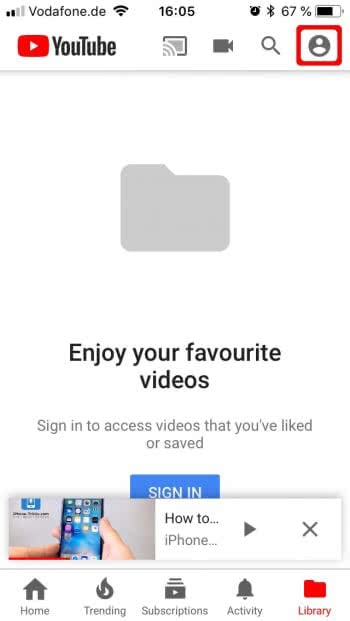
Now you should see a menu and tap on “Settings”.
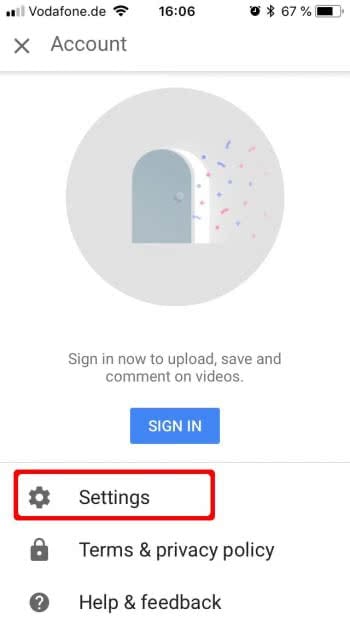
Now you need to scroll down to “History & Privacy” and tap on “Cleear Watch History”.
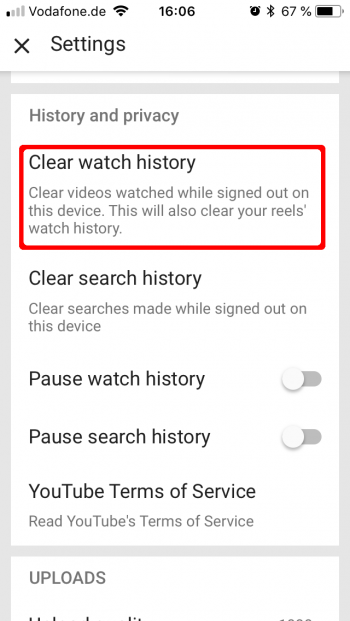
As soon as you tapped on “Clear Watch History” you should see a pop-up, where you have to confirm that you really want to clear your watch history.
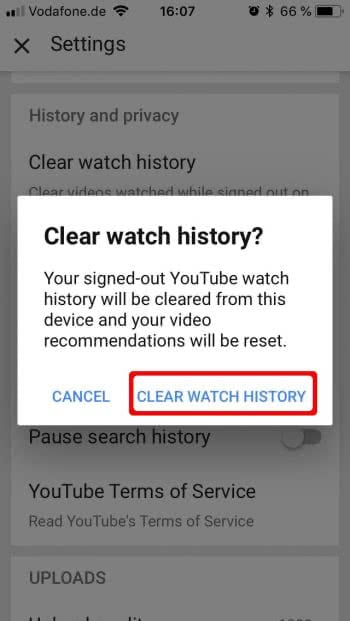
After you cleared your YouTube Watch History no one will know what you watched last, but this also means that you will see very random videos for a while as your personalized recommendations have also been deleted with this step. You should consider this before deleting your Watch History. If for privacy reasons you want to clear any search term and information you can clear your YouTube Search History in addition.