How You Detect If Your Facebook Account Got Hacked
![]() If you are worried that your Facebook account was hacked, you should check where your Facebook account got accessed from. The Facebook app enables you to end active sessions in case they look suspicious. This way you can detect, if someone else is using your Facebook account. In this article you will learn step by step, how you should react when there is a chance your Facebook account was hacked.
If you are worried that your Facebook account was hacked, you should check where your Facebook account got accessed from. The Facebook app enables you to end active sessions in case they look suspicious. This way you can detect, if someone else is using your Facebook account. In this article you will learn step by step, how you should react when there is a chance your Facebook account was hacked.
Manage active sessions in Facebook app
Facebook → Menu → Settings & Privacy → Settings → Security → Security and Login → Where you’re logged inOpen the “Facebook” app on your iPhone and tap “Menu” (three lines) in the bottom right corner. Scroll all way down and tap “Settings & Privacy” and then “Settings”. Now scroll down to “Security” and tap “Security and Login” and check the section “Where you’re logged in” for active sessions, recent activities and odd locations.
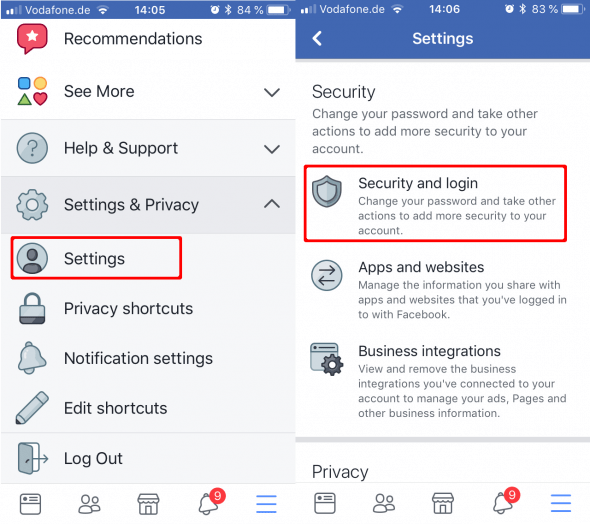
End active Facebook session
This page shows you the current session on top, which you cannot end.
All other active sessions on Facebook can be closed. If you find unfamiliar devices or locations in this list, you should end them. Just tap the three vertical dots icon on the right side of the entry and tap “Log Out”. This way a session will be closed immediately without any further step.
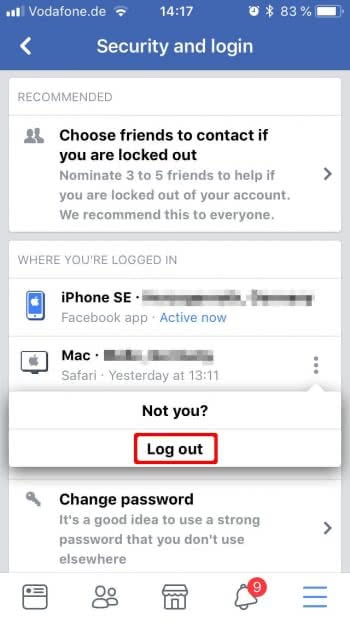
Change password
If you have observed weird activities and ended the respective session, you shouldn’t forget to change your Facebook password. After all there is a good chance that someone misused your account and knows your password. If this is the case, the person can log in again.
You can change the password in the Facebook app by tapping the “Menu” (three lines) in the bottom right corner. Now scroll down and tap “Settings & Privacy” and then “Settings”. Now scroll down to “Security” and tap “Security and Login” and tap “Change Password”.
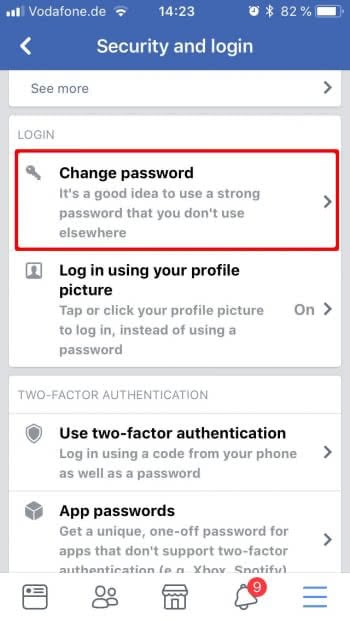
A safe password contains lower letters, capital letters, numbers and special characters. It should not be written down or passed on to somebody.
You should also check your Facebook Security and Privacy Settings to make sure your account cannot get hacked a second time. Find out more about Facebook Privacy here.
