How To Quick Charge Your iPhone 8 or iPhone X
 The new iPhones 8, 8 Plus and X support fast charging. According to Apple, you can go from 0 to 50% charge in 30 minutes but you need the correspondingly expensive gadgets. We show you how to charge the new iPhones fast and affordable.
The new iPhones 8, 8 Plus and X support fast charging. According to Apple, you can go from 0 to 50% charge in 30 minutes but you need the correspondingly expensive gadgets. We show you how to charge the new iPhones fast and affordable.
Those of you who use their iPhone all day long will certainly appreciate the new fast-charging feature. Apple, however, conceals that you have to invest in expensive gadgets to benefit from it. In fact, you cannot use the provided 5W power adapter and the Lightning to USB-A cable to quick charge your iPhone. Fast charging requires a USB-C charging combination or a Qi charging station.
Quick Charge via USB
The easiest way to quick charge your iPhone is via the classic power supply unit. Apple sells 29W, 61W and 87W variants of its USB-C power adapters. Prices range from $49 to $79. According to Apple, only these support the quick charge feature. Additionally, an appropriate Lightning cable with USB-C is needed. If you are already in possession of a Macbook you only have to purchase the Lightning cable as the MacBook’s power adapters support the quick charge feature.
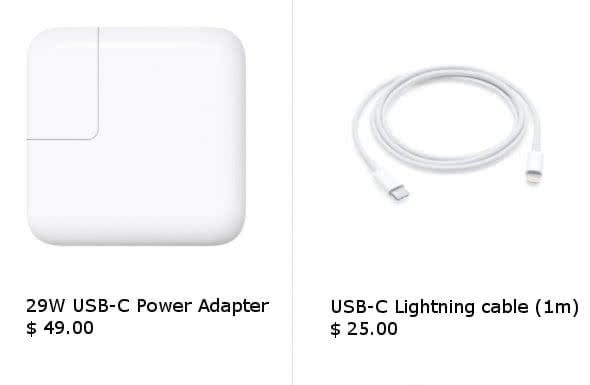
If other cheaper USB-C power adapters will support quick charging for iPhone 8 or iPhone X in the future remains to be seen.
Quick Charge via Qi
Even though Qi’s wireless charging system does not offer quick charge for iPhones, it does indeed charge your smartphone noticeably faster than the classic power supply unit. Electric energy is sent to the iPhone through an electromagnetic field without producing any heat. You only have to place your iPhone on the charging station and it starts charging instantly. A quick charge feature – if you want to call it that – is only possible up to 15 Watt. Reason for that is the Qi standard 1.2 which simply does not allow quick charging for iPhone.

Some charging stations are already commercially available like Belkin’s wireless charger BoostUp. It enables wirelessly charging your iPhone with a 15 Watt line which is three-times faster than Apple’s standard power supply units.
By the way: Thanks to useful gadgets older iPhones can also be charged without an annoying cable. We show you how you are able to charge every iPhone wirelessly.