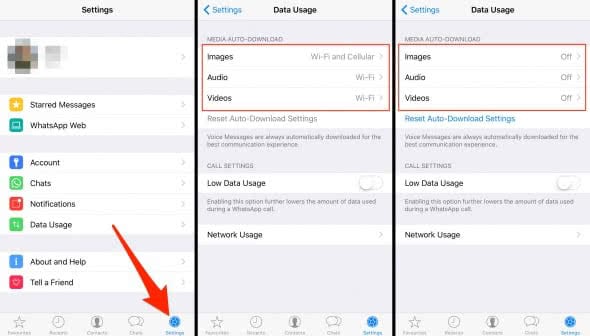How to Disable or Restrict WhatsApp Media Downloads
 Receiving images and videos via WhatsApp is great fun, but also tends to clog the internal storage of our iPhones over time, without us even taking notice. This is due to the fact that WhatsApp downloads images, audio and video files to your iPhone when you receive them. While this feature certainly cuts down on long load times and makes good use of your bandwidth limits, it is also detrimental to an iPhone that is already pretty full. Here’s how to disable or restrict automatic WhatsApp media downloads and avoid filling up your storage with stuff you only view once or might not even look at, at all.
Receiving images and videos via WhatsApp is great fun, but also tends to clog the internal storage of our iPhones over time, without us even taking notice. This is due to the fact that WhatsApp downloads images, audio and video files to your iPhone when you receive them. While this feature certainly cuts down on long load times and makes good use of your bandwidth limits, it is also detrimental to an iPhone that is already pretty full. Here’s how to disable or restrict automatic WhatsApp media downloads and avoid filling up your storage with stuff you only view once or might not even look at, at all.
How to customize media auto-download settings for WhatsApp
To disable or restrict the auto-download settings for WhatsApp, we need to get into the Settings tab of the app by tapping the corresponding icon in the menu bar at the bottom. Then select Data Usage to get to the overview of your current settings for media downloads. The settings can be controlled on a separate level for each media type, that is Images, Audio and Videos.
Hint: Learn more about conserving and freeing up storage space on your iPhone in our other guides!
Tap each setting and adjust the auto-download level to your liking. You can either pick to automatically download images all the time (Wi-Fi and Cellular) or only on Wi-Fi to preserve your mobile data cap, or set the option to Off if you prefer to tap an incoming media file to download it manually and only when you actually want to look at it.
Here’s a quick summary of what the settings do in practice:
- Wi-Fi and Cellular: The media is always downloaded in advance so that you have the quickest access to it, regardless of whether you actually look at it and whether you have enough mobile data left in your plan. This is the most costly option from a performance and bandwidth standpoint, but also the most comfortable one.
- Wi-Fi: A nice compromise, as WhatsApp will not use your mobile data connection for automatic media downloads. But it will still clog up your internal storage as all of the media is automatically downloaded when at home or connected to a known wireless network.
- Off: WhatsApp will only download media you have explicitly tapped and thus will conserve storage and mobile data limits to the max.