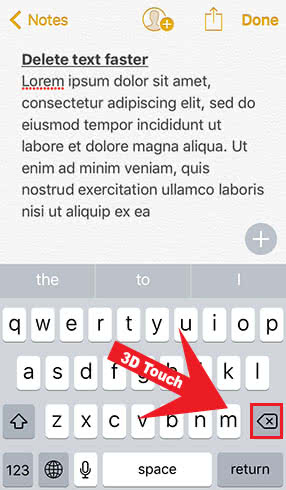How To Delete Text Faster With 3D Touch
![]() There are many shortcuts that can be activated by 3D Touch (pressing firmly on an icon) on your iPhone. This way it’s even possible to delete text faster than before. This trick is probably not as well-known as other iOS features and we do not want to deprive you of it.
There are many shortcuts that can be activated by 3D Touch (pressing firmly on an icon) on your iPhone. This way it’s even possible to delete text faster than before. This trick is probably not as well-known as other iOS features and we do not want to deprive you of it.
Prerequisites
If you want to use 3D Touch features, you have to own an iPhone 6s or later. The earlier models do not have the pressure-sensitive screen.
Another prerequisite for this trick is Apple‘s pre-installed keyboard as a primary keyboard. It does not matter if you have installed a third-party keyboard from the App Store, but you cannot use it for this trick.
Deleting text faster with 3D Touch
First of all, to delete a certain text with a 3D Touch command in a faster way than in earlier iOS versions, you will need – obviously – text! So this trick works everywhere on your iPhone where you can find text that you can edit or delete. We have chosen the Notes app in our example.
The “usual“ way to delete the last words is press and hold the backspace key. After a few moments it starts deleting whole words instead of letters.
If you want to delete a whole sentence or paragraph faster, you can press firmly the backspace key (= 3D Touch). iOS instantly starts to delete words and it is doing it faster than in the usual method.