Get Driving Directions with Apple Maps
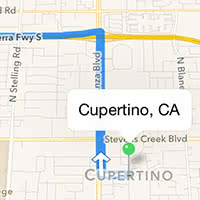 While Apple Maps was notorious for hilariously inaccurate routing in the past, the directions you get from it nowadays are very comparable to Google Maps and other apps in the GPS space. You can get driving directions with Apple Maps and swiftly reach your destination, why not give it a try? Your iPhone is the most easily available nav, fits in your pocket and comes with constantly updated map data.
While Apple Maps was notorious for hilariously inaccurate routing in the past, the directions you get from it nowadays are very comparable to Google Maps and other apps in the GPS space. You can get driving directions with Apple Maps and swiftly reach your destination, why not give it a try? Your iPhone is the most easily available nav, fits in your pocket and comes with constantly updated map data.
How to use Apple Maps as your nav
Apple Maps > Search > Arrow > Directions from HereApple Maps requires a mobile data connection and access to your location services data for positioning. Enable your WiFi radio for better positional tracking.
To plan a route in Apple Maps, enter your destination or starting point in the search field at the top of the app’s screen. By tapping the pin on the map, we can access additional options regarding the spot. Tap “Directions from Here” to plan your road trip.
Enter the destination and tap “Route” to start the nav portion of the app. Apple Maps will present you with a handy overview of the determined route, configure any remaining details and hit “Start” to get live directions.
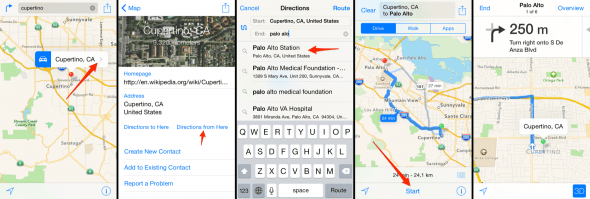
Tip: Did you know that you can look up the weather forecast in the Maps app?