How To Use Unsecured Public Wi-Fi Safely
![]() As you know, using the unsecured public Wi-Fi networks is risky. There are some situations, in which you cannot get around such networks, for example when you have a poor mobile service connection. For these cases, we want to give you some security tips for using unsecured public Wi-Fi networks.
As you know, using the unsecured public Wi-Fi networks is risky. There are some situations, in which you cannot get around such networks, for example when you have a poor mobile service connection. For these cases, we want to give you some security tips for using unsecured public Wi-Fi networks.
What you should never do in public Wi-Fi networks
If you are connected to a public Wi-Fi, you shouldn’t do certain things:
- Online shopping: It is better to order things at online stores like Amazon, eBay, etc. at home.
- Online banking: You should never use public Wi-Fi for paying bills or transferring money. Never enter your credit card information while using an unsecured Wi-Fi connection.
- Personal information: Try to avoid entering personal information on a page.
Using VPN
You can use a VPN to encrypt your activities and to make it harder to access your information for the time using the unsecured Wi-Fi connection. Your entries and queries will be redirected with the VPN server so that nobody can read your information.

There are many different free VPN services for iPhone that you can use.
In general, fee-based VPN services, like PureVPN, Hide My Ass or Private Internet Access are safer, more stable and faster than free VPNs.
Only access HTTPS pages
HTTPS pages are much safer than HTTP websites, because they are encrypted. If you are in a public Wi-Fi network and access a website, make sure you are using the secured HTTPS page. You can check this by tapping the URL field in Safari.
![]()
Using two-factor authentication
Most big internet platforms (such as Apple with the Apple ID) offer a two-factor authentication. This means that you need a code besides your password to sign in. You mostly get the code via message on your phone. In other words: Even if someone spied on you and found out your password, the person still cannot sign into your account because the code is missing.
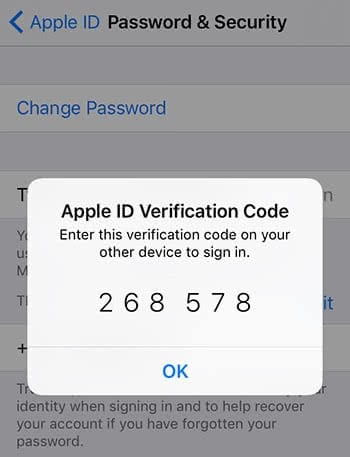
Buy a better data plan
If you got more data to use for your mobile internet connection, you won’t need the unsecured public Wi-Fi. Check your provider for prices.
Hint: Want to keep your private pictures and data safe? Here’s how to protect it against hackers!