How To Search WhatsApp Chats
![]() Searching for a specific WhatsApp message can get tiresome, especially if you are looking for an old WhatsApp messsage. Luckily there are ways to search for WhatsApp messages in WhatsApp, as well as search for messages in a conversation using the “WhatsApp Chat Search” feature. We will explain how to search WhatsApp messages and how to search in WhatsApp chats, son you can use the tool you need.
Searching for a specific WhatsApp message can get tiresome, especially if you are looking for an old WhatsApp messsage. Luckily there are ways to search for WhatsApp messages in WhatsApp, as well as search for messages in a conversation using the “WhatsApp Chat Search” feature. We will explain how to search WhatsApp messages and how to search in WhatsApp chats, son you can use the tool you need.
Contents
There are ways to search WhatsApp messages without scrolling through your entire chat history. Looking through an entire chat by scrolling would be quite inefficient and very annoying. But to find a specific message you need to know at least one keyword that was used in the message to find it fast.
How to search in WhatsApp Chats
WhatsApp → Chats → Search bar → enter keywordThe easiest way to find messages in WhatsApp is using the Search bar at the top of the screen. If you do not see it right away, just swipe down on your WhatsApp screen and it should appear.
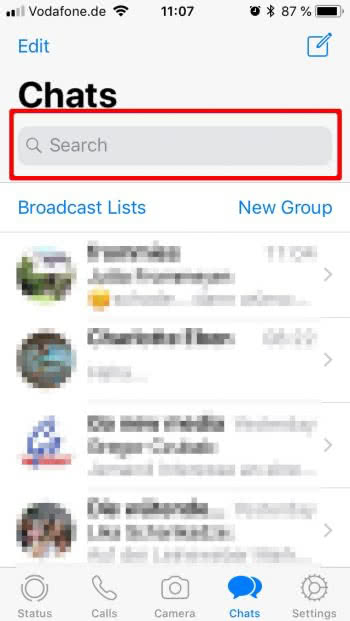
There you can enter your search term and all WhatsApp messages containing your keywords will appear with the keyword marked bold.
If you are looking for a message from a specific WhatsApp contact, you should use the “Search Chat” feature that searches a specific chat with a contact or a group.
How to use the WhatsApp Search Chat feature
WhatsApp → Chats → open specific chat → Contact/Group Info → Chat SearchThe “Chat Search” feature comes in very handy when you are looking for a chat message from a specific contact or a WhatsApp group chat message. To use the Search Chat feature just open a chat with a contact or WhatsApp group and tap on the name at the top. Now tap on “Search Chat” and type a keyword in the message you are looking for.
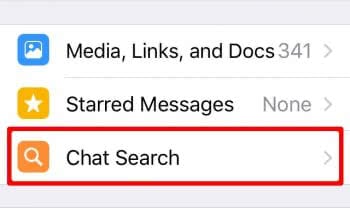
After you entered your search term WhatsApp will show all messages containing the keyword and highlight the keyword bold. Now you should find the WhatsApp message you have been looking for.
Use Starred Messages in WhatsApp to find messages
If you know, that a message will be important in the future you can also use the “Starred Messages” feature on WhatsApp to mark the message as a favorite. This works for WhatsApp messages and photos as well as videos and your favorites will be saved and easy to find. Learn more about how to star WhatsApp messages in our article.