How to Change YouTube Video Speed on iPhone
![]() You have probably watched a few tutorials on YouTube with your iPhone. Some tutorials run through everything almost too fast, while others take their sweet time and the YouTubers speech rate and articulation do not neccessarily improve the quality of some tutorials. By changing one setting you can change the speed of YouTube videos on your iPhone.
You have probably watched a few tutorials on YouTube with your iPhone. Some tutorials run through everything almost too fast, while others take their sweet time and the YouTubers speech rate and articulation do not neccessarily improve the quality of some tutorials. By changing one setting you can change the speed of YouTube videos on your iPhone.
Alter YouTube Playback Speed
YouTube → three dots on the right → Playback speedIf you’d prefer your YouTube video faster or more slowly you can easily change the “Playback speed” of YouTube videos. Open the YouTube app on your iPhone and start a video you’d like to watch. Now tap on the video screen and afterwards on the three vertical dots in the top right corner.

FYI: Did you know that you can improve the quality of YouTube videos you are watching? Find out how to enhance the YouTube video quality here.
Now tap on “Playback speed” in the list.
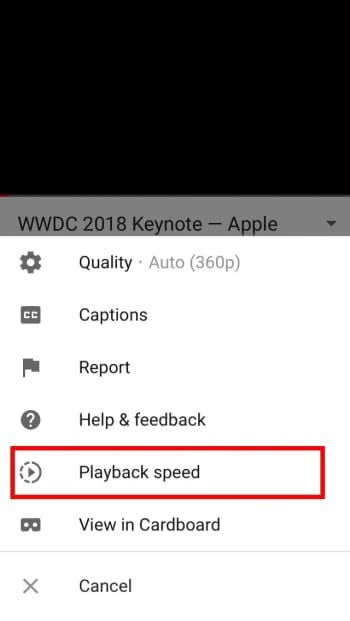
Next you will see a list and get to choose at which speed you want to watch the video. You get to choose between 0.25x, 0.5x, 0.75x the normal speed, if you want to watch the video more slowly or 1.25x, 1.5x or twice the normal speed. “Normal” is of course a default setting.
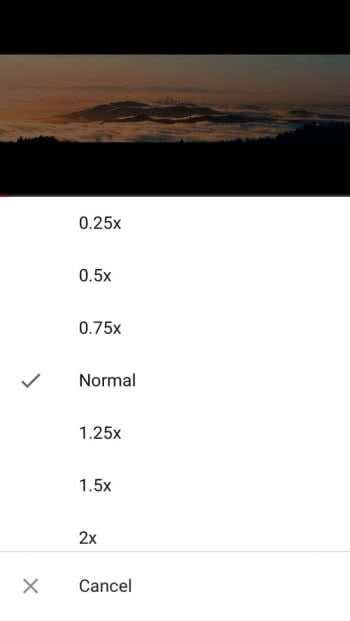
With these changes you will no longer miss important parts of a video or get through the video faster, depending on what you need.