How To Use The Hidden iPhone Spirit Level
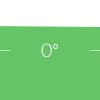 It is certainly not one of the most important iOS features, but it is nevertheless – somewhat hidden – integrated into Apple’s mobile operating system: A spirit level. The next time you hang up a picture, you won’t have to search for a level or download a special app. We will show you how the iPhone spirit level works.
It is certainly not one of the most important iOS features, but it is nevertheless – somewhat hidden – integrated into Apple’s mobile operating system: A spirit level. The next time you hang up a picture, you won’t have to search for a level or download a special app. We will show you how the iPhone spirit level works.
Use hidden iPhone spirit level
Measure app → LevelIf you are now wondering where to find the “spirit level” app, we can reassure you: There isn’t one. In fact, the spirit level is not an app in itself, but is hidden in the Measure app. If you can’t find the Measure app on your iPhone, just open the iPhone search and type “measure” into the text input field at the top. The first result should be a black app icon with a horizontal measuring tape. Tap on the app icon.
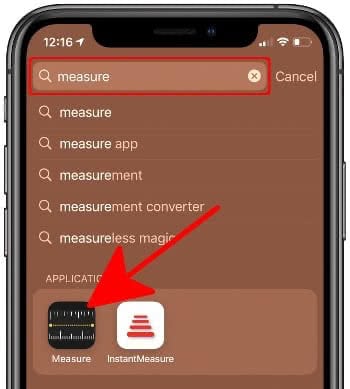
The Measure app opens in the “Measure” mode by default. You find the spirit level feature right next to it. Tap on “Level” and you will see a black surface on which two white circles move synchronously with the movements of your iPhone. In the middle you will see a degree indication. Try the level by placing the back of your iPhone on a surface. The straighter the surface, the more the two white circles overlap. On a completely flat surface, the image will turn green.
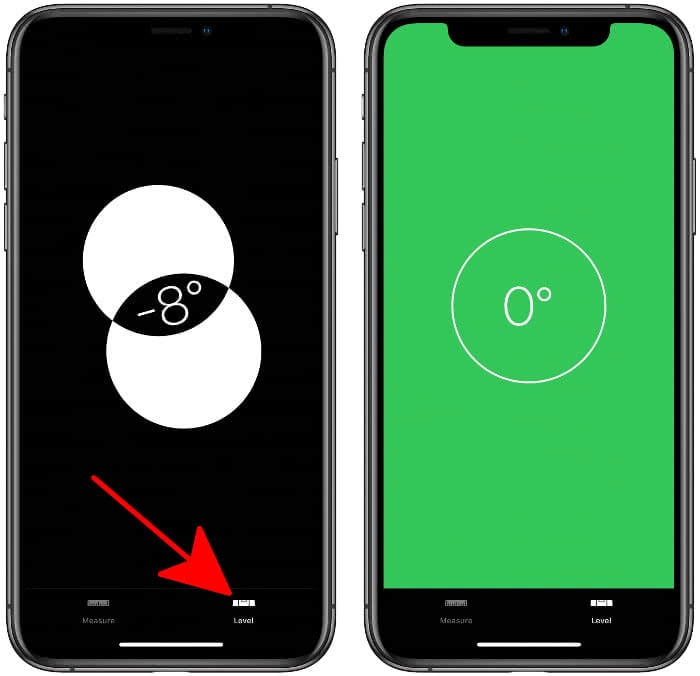
If you place the iPhone on it’s long side (the right side is ideal, because the volume buttons on the left side interfere), you can also tell from the green color of the picture whether the scale is evenly positioned or not. No matter if you use an iPhone X, iPhone 8, iPhone 7 or older: the level works equally reliable on all models.

Spirit level app from the App Store
The App Store offers numerous spirit level apps if you don’t like the one from Apple. The free app iHandy Level by iHandy Ltd. is particularly popular. This app is very similar to the “Level” feature on the iPhone. There are hardly any differences in how it works, after all, both Apple’s own spirit level and third-party apps use the sensors built into the iPhone. Whether the wooden look of this app appeals to you more than the minimalist interface of the Apple spirit level is a matter of taste.