How to Put The Date on Snapchat
![]() As a seasoned Snapchat user, you are probably aware of most of the basic features of the app. Perhaps you have even been introduced to the advanced secret features of Snapchat in the past. You might even know that you can put the current time onto a Snap. But did you know that there is even an option that allows you to insert the current date as a sort of Snapchat timestamp? Here’s a guide on how to get the date on a Snapchat.
As a seasoned Snapchat user, you are probably aware of most of the basic features of the app. Perhaps you have even been introduced to the advanced secret features of Snapchat in the past. You might even know that you can put the current time onto a Snap. But did you know that there is even an option that allows you to insert the current date as a sort of Snapchat timestamp? Here’s a guide on how to get the date on a Snapchat.
Add date on Snapchat
First of all, we will have to create a “Snap” so that afterwards we can add the time on Snapchat.
Create a Snap
Filters and effects can only be applied to already existing images in Snapchat and cannot be applied with the camera view mode active. So fire up your Snapchat app, frame your motive nicely and then tap the shutter button at the bottom center of the app to take the shot.

Add a Snapchat Timestamp
While viewing your newly created Snap, swipe left to go through the filters. Stop when you have arrived at the digital clock, which displays the current time. Now tap the time overlay in the center of your screen. Tapping it will cycle through several other display modes, including the current date in different formats.
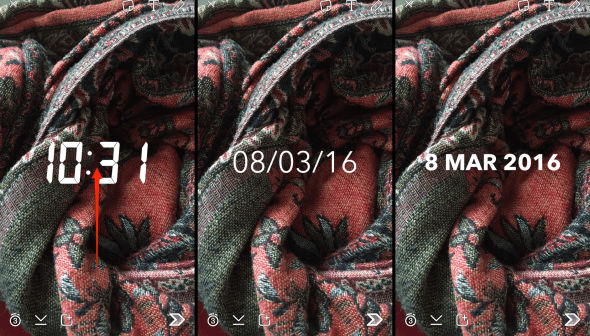
Tip: You can also send locations by using the SnapMap. Learn how to share your location and spot friends.