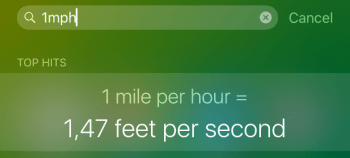Spotlight: Advanced Calculation & Conversion (iPhone & iPad)
 Whether you’re an engineer, a student or a professor or just generally rely on a (scientific) calculator, you might want to know that your iPhone and iPad can perform complex calculations without having to use a calculator app. Especially on the iPad, this trick is rather helpful as Apple did not include a native app for this purpose. While you can use Siri for calculations and unit conversions, sometimes voice entry is not an option. Here’s a tutorial on how to perform calculations and convert units using the Spotlight search feature on the iPhone.
Whether you’re an engineer, a student or a professor or just generally rely on a (scientific) calculator, you might want to know that your iPhone and iPad can perform complex calculations without having to use a calculator app. Especially on the iPad, this trick is rather helpful as Apple did not include a native app for this purpose. While you can use Siri for calculations and unit conversions, sometimes voice entry is not an option. Here’s a tutorial on how to perform calculations and convert units using the Spotlight search feature on the iPhone.
Calculation & Conversion using Spotlight
Advantages of this trick
The iPhone does in fact include a native calculator app, which can be used for scientific math when the iPhone is rotated into a landscape orientation. If you are simply looking for a quick solution, the method below is probably much quicker and offers just as much flexibility if you are willing to type your equation out in literal notation.
iPad users will benefit most from this trick, as there is no native calculator app thta comes preinstalled on Apple’s tablets.
How to open Spotlight search
Open up the Spotlight search field by swiping down on the Home Screen or by swiping left all the way. Both search fields work fine for this purpose.
How to perform calculations
You can now type in your query into the search field, which will return the mathematical result. The following notations are possible, see the bold part for examples:
Addition – 5+3
Subtraction – 5-3
Multiplication – 5*3
Division – 5/3
Sine – sin(0.5*pi)
Cosine – cos(0)
Tangent – tan(0.25*pi)
Arc-Sine – asin(1)
Arc-Cosine – acos(1)
Arc-Tangent – atan(1)
Round integer – rint(11.4)
Potentiate – 5^2
Square root – sqrt(36)
Hypotenuse – hypot(a,b)
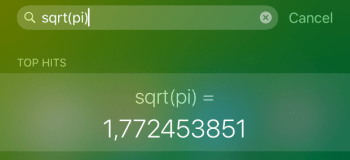
How to convert units
Apart from calculation, you can also use Spotlight for unit conversions. This works for currencies, measurements and all sorts of units. Try entering terms such as 1mph, 1l, 1m, 1m2, 1eur.