Memories Clip – Create Your own Souvenir in the Photos App
![]() The Memories feature creates small movies based on the photos and videos on your iPhone. Thanks to an artificial intelligence, it chooses only the best photos and videos for the summary, which are categorized in e.g. time, places and people. Below we show you, which options you have with this feature and how you can create your own Memories video.
The Memories feature creates small movies based on the photos and videos on your iPhone. Thanks to an artificial intelligence, it chooses only the best photos and videos for the summary, which are categorized in e.g. time, places and people. Below we show you, which options you have with this feature and how you can create your own Memories video.
How to use the “Memories” feature
Apple treated the new Memories feature with its own tab between Photos and Albums in the Photo app.
When you click on the “Memories“ tab, you will see a choice of topics and automatically created videos. The topics could be “Best of last 3 months“, “Best of 2016“, or the highlights of a particular day, place or people.
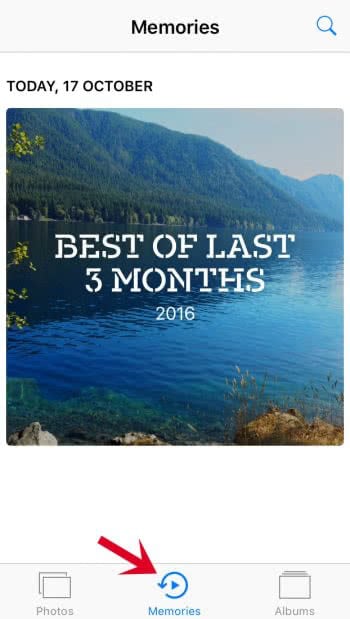
If you choose the video, you can see the actual video at the top and a summary of the best pictures about this topic below.
If you want to see all photos, which are assigned to this topic, click “Show All“ above the photo summary.
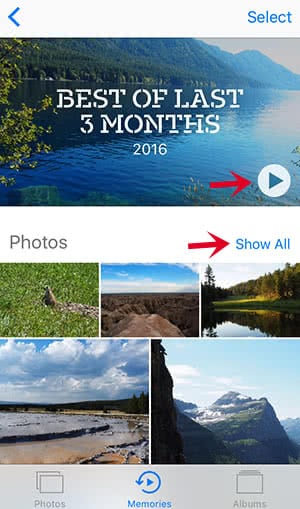
As soon as you start the Memories clip, tap somewhere on the screen and you will be able to change the length (short, medium, long) and the theme (e.g. Dreamy, Gentle, Epic, Extreme). The theme changes the layout and appearance of the video, because each theme is different in the fonts, background music, transition effects used and much more.
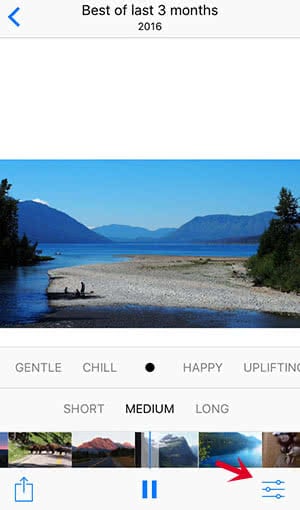
However, you can also manipulate the choice of photos and videos in the clip. If you want to add other photos or delete unwanted photos, click the Settings icon in the right bottom corner.
There you can also change the title of the clip, add background music from your music library, and you can adjust the length more precisely.
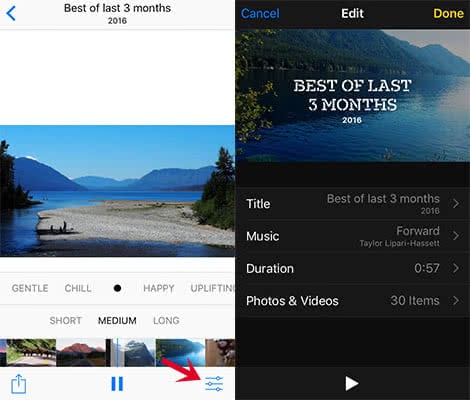
By the way, you can also find the automatically created slideshows about people, places, dates, or self-made albums in the Photos and Albums tabs.
Tip: Another great way to enjoy your photos is the iPhone slideshow feature!
Make your own “Memories“ video
Besides the automatically created clips, you are able to create your own “Memories” slideshow. You can pick the photos and videos which you want to include.
Go to the “Albums” tab and add a new album by clicking the “+” button at the top.
Now type in the name of your new album, which will be the title of your Memories clip as well.
Once you are done, click “Save”.
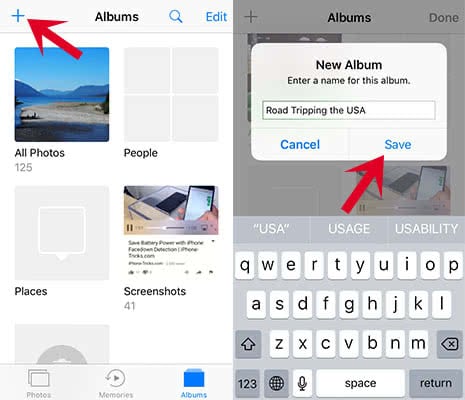
All saved photos and videos from your iPhone will now be displayed and you can select the photos that you want to see in the Memories clip.
Once you have selected all photos, hit the “Done” button and they will be added to your album.
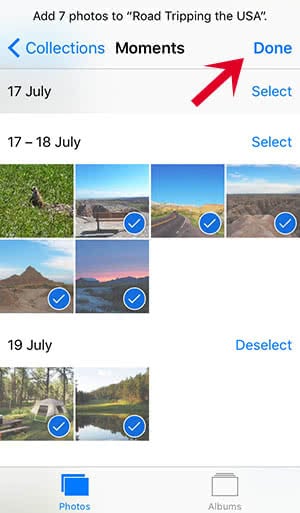
Then choose this new album in the albums display.
Tap on the date above the photo selection to get to the Memories display, so that you have the clip at the top and the summary below again.
The title of the slideshow is the same as the album title and is displayed at the top.
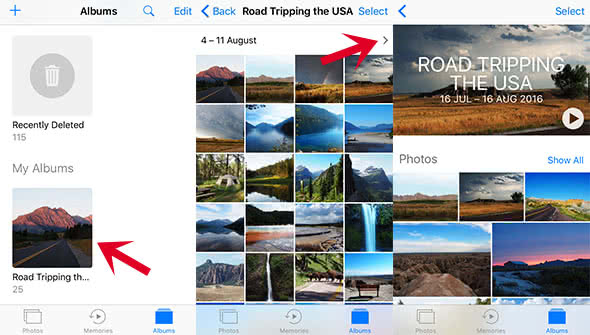
If you start the video and tap somewhere, you can adjust the settings as well.
Click the “Settings” icon at the bottom right and you can change the title, length, add music from your library, and select/delete photos and videos.