How To Show Holiday Events In Photos App
![]() Over time Apple entirely improved the Photos app and added an own section for “Memories“. There you can either watch automatically created videos or create your own Memories videos. A kind of hidden feature enables you to include national holidays as a topic of your “Memories” category.
Over time Apple entirely improved the Photos app and added an own section for “Memories“. There you can either watch automatically created videos or create your own Memories videos. A kind of hidden feature enables you to include national holidays as a topic of your “Memories” category.
Show holiday events in Photos app
Open the Settings on your iPhone and scroll down to Photos & Camera. There you will find the section Memories when you scroll down again. Activate “Show Holiday Events” by tapping the button so that it switches to green.
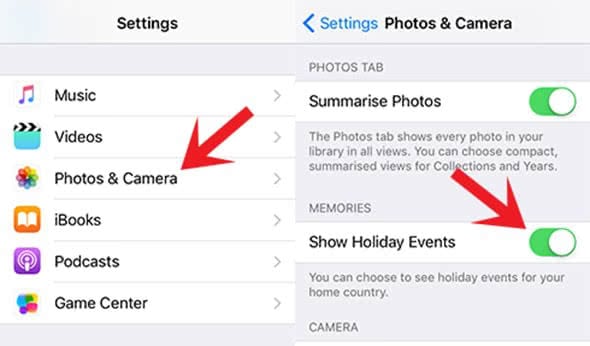
Now open the Photos app and go to the Memories section (right bottom corner).
If you have taken pictures or videos on Thanksgiving, Christmas, or 4th of July etc., these will be summarized in a Memories video in this section. iOS also accesses the location or home country, so that it only shows the important holidays for you. This trick also allows you a quick access to pictures and videos that has been taken on national holidays.