Instagram – Live Photos With Boomerang Effect
![]() As the name implies, Boomerang allows you to upload short videos that act like a boomerang. So they return after sending out. Meanwhile, the boomerang effect is part of Instagram, in addition to the independent app. In this article we want to show you, how you can turn your Live Photos into boomerangs.
As the name implies, Boomerang allows you to upload short videos that act like a boomerang. So they return after sending out. Meanwhile, the boomerang effect is part of Instagram, in addition to the independent app. In this article we want to show you, how you can turn your Live Photos into boomerangs.
Requirements
First you need an iPhone that is able to take Live Photos – iPhone 6s or newer. It is also necessary that you have a Live Photo in your Photos library, because you cannot create Live Photos inside the Instagram app.
In addition you obviously have to install Instagram on your iPhone, if you have not done so yet.
Add the boomerang effect to Live Photos in Instagram
Open the Instagram app on your iPhone and tap the camera icon in the left top corner.
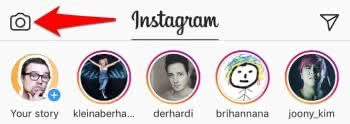
You have the Boomerang app installed? There are hidden settings, which you can access with a trick. Learn how to access the hidden boomerang settings.
Swipe upwards to disable the camera preview in order to see all photos of the last 24 hours.
Live Photos will not be displayed as such in this preview. Hence, you should know, which one is the Live Photo. Now choose a Live Photo.
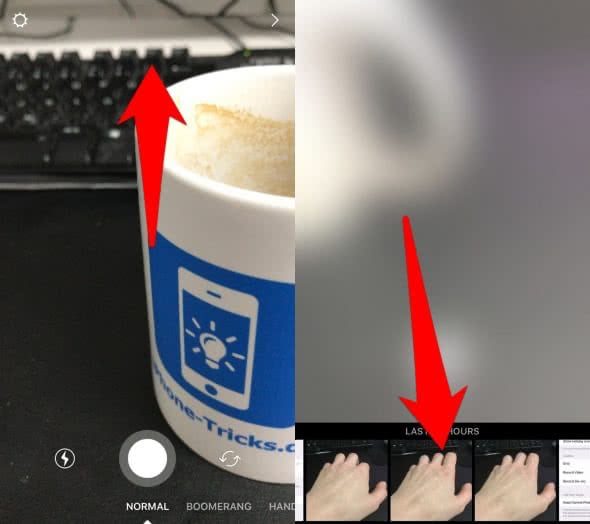
Let’s talk about the actual trick: Tap and hold down the preview to turn a Live Photo into a boomerang-animated photo or short video. The word “Boomerang” will be displayed for a second and now you have a Live Photo with a boomerang-effect.
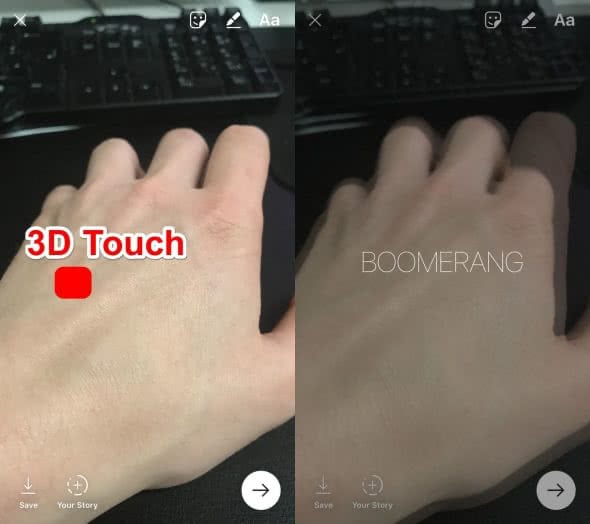
You can post this photo to your Instagram story as usual. Unfortunately it is impossible to post Live Photos to the main feed at the moment.