How To Take Mirrored iPhone Selfies
![]() Did you notice that selfie previews are displayed as a mirrored image on the iPhone, but the saved photo is back-to-front again? iOS saves images back-to-front in order to display text properly. However, iOS also doesn’t offer a standard option, if you want your selfie to be as if you look in the mirror. Only an app can help you to take mirrored selfies…
Did you notice that selfie previews are displayed as a mirrored image on the iPhone, but the saved photo is back-to-front again? iOS saves images back-to-front in order to display text properly. However, iOS also doesn’t offer a standard option, if you want your selfie to be as if you look in the mirror. Only an app can help you to take mirrored selfies…
iOS saves selfies back-to-front
The following images will make it perfectly clear, how selfies work in the iOS Camera app. The left screenshot shows the image preview of the Camera app and the screenshot on the right demonstrates the saved back-to-front image.

Mirrored selfies with “Mirror app”
With the free app “Makeup Mirror – Makeup cam plus zoom & beauty pics” you can finally take mirrored selfies. The fastest way to find this app is to search for “mirror“ in the “App Store”.
The app itself is easy to use. You just have to tap the release button in the middle to take a mirrored selfie. The result will be displayed instantly. You can save the photo by tapping the save button on the right. This way you can save the selfie to your library. With the button on the left side you can share the selfie.
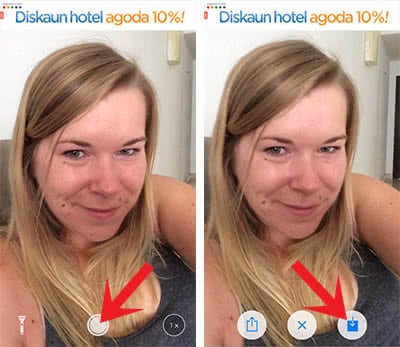
Hint: The light is bad, but you still want to take a great picture? Read our guide on how to take better pictures with bad light conditions.
Unfortunately there are not yet many features available in the app. The range of functions is limited to a night mode and a 3x zoom. So if you just need an app to take mirrored selfies – this app will be the perfect fit!
