How To Get Reminders At Specific Locations
![]() Did you ever forget to do something at a specific place because you had no reminder? There is an easy trick for iPhones, which reminds you of something at specific locations. The location-dependent reminder is easily set up, you can even do it on the go. We show you how your iPhone can remind you of something at a place.
Did you ever forget to do something at a specific place because you had no reminder? There is an easy trick for iPhones, which reminds you of something at specific locations. The location-dependent reminder is easily set up, you can even do it on the go. We show you how your iPhone can remind you of something at a place.
Set a location for a reminder
You have already a reminder on your iPhone and want to add a location. So tap the little blue i on the right-hand side of the reminder.
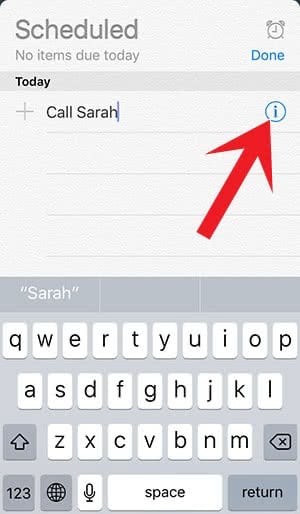
It will open the details of the reminder. Turn on the option Remind me at a location.

Below you have to click Location so that you can set the actual place where you want to get the location-dependent reminder. Enter the location on the next screen and choose between When I Arrive and When I Leave. In case you picked the first option, your iPhone will remind you as soon as you reach the location.
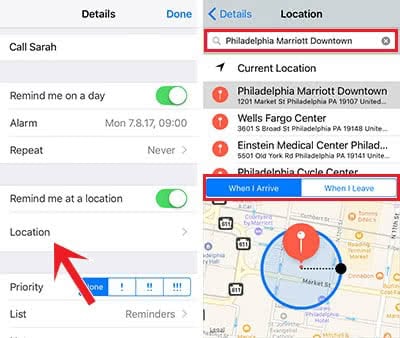
Tip: If you want to delete all of your reminders at once, just follow our instructions.