How To Add Animated Text To Instagram Stories
![]() In 2016 Instagram introduced “Stories”. Since then millions of users use the feature daily. Images or short videos can be tuned with filters, stickers and the painting tool. Meanwhile, the feature is so popular that many find it hard to make their own story even more interesting than all the others. With the app “Hype Type” you can use animated text on your Instagram Stories.
In 2016 Instagram introduced “Stories”. Since then millions of users use the feature daily. Images or short videos can be tuned with filters, stickers and the painting tool. Meanwhile, the feature is so popular that many find it hard to make their own story even more interesting than all the others. With the app “Hype Type” you can use animated text on your Instagram Stories.
Get the app – “Hype Type”
The app “Hype Type” can be used to add moving text to Instagram Stories. It is available for free on the App Store. You can get the full version without watermark and all features unlocked for $ 2.99 (status: September 2017).

How to add animanted text to Instagram Stories
The app is structured the same way as Instagram’s story feature, which makes it very easy to use. You can take new shots in the app or import from your gallery by swiping upwards. Click on the example animation and enter your text to add writing to your picture. In case you do not know what to write, the app inspires you with preformed phrases by tapping on the green icon.

Customize Instagram Story text animations
You can choose several designs and colors in the bottom menu. However, you will have to be satisfied with what you see, as there is no way to add your own styles for moving text on Instagram. In addition to animating your text “Hype Type” also gives you the chance to combine your shot with music. Just tap on “Add Music” and choose a song from your iPhone music library.

Click on the blue checkmark on the bottom right to save your animation. You will find it as an easy to post video in your gallery when you open Instagram.
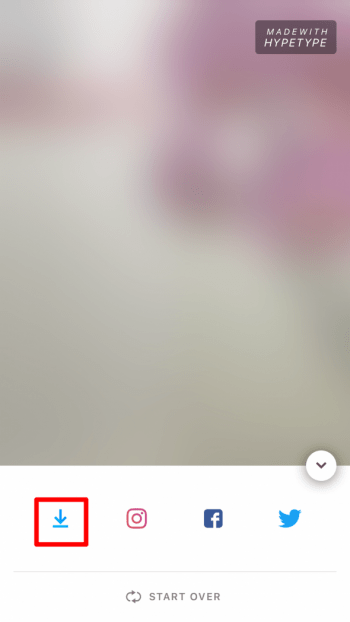
“Hype Type” is the perfect app for Instagrammers. It’s easy to use and provides a wide range of designs. “Hype Type” is a brilliant tip for everyone wanting to make Instagram stories even more interesting and individual with moving text in their Instagram Stories.
Hint: If you do not want everyone to see your Instagram Stories or post comments you can easily restrict access. Learn how to hide Instagram Stories and restrictreplies in our guide.
