Find Out The Meaning Of WhatsApp Emojis With Siri
 Emojis are an important part of communicating via WhatsApp or any other Messenger App, but sometimes it’s hard to figure out the meaning of an emoji on WhatsApp. Luckily, there is an easy trick to find out, what the emoji could mean – just ask Siri. With a few quick changes to your Settings, Siri reads out emojis and in many cases this solves the mystery.
Emojis are an important part of communicating via WhatsApp or any other Messenger App, but sometimes it’s hard to figure out the meaning of an emoji on WhatsApp. Luckily, there is an easy trick to find out, what the emoji could mean – just ask Siri. With a few quick changes to your Settings, Siri reads out emojis and in many cases this solves the mystery.
Use Siri for WhatsApp emoji description
First, you have to alter the “Settings” so that Siri gives “Typing Feedback” for Emojis.
Settings → General → Accessability → Speech → Typing Feedback → activate Characters & Character Hints
Open the “Settings” on your iPhone and tap on “General”. Now open “Accessability” and tap on “Speech” and then “Typing Feedback”. Activate “Characters” and “Charater Hints”.
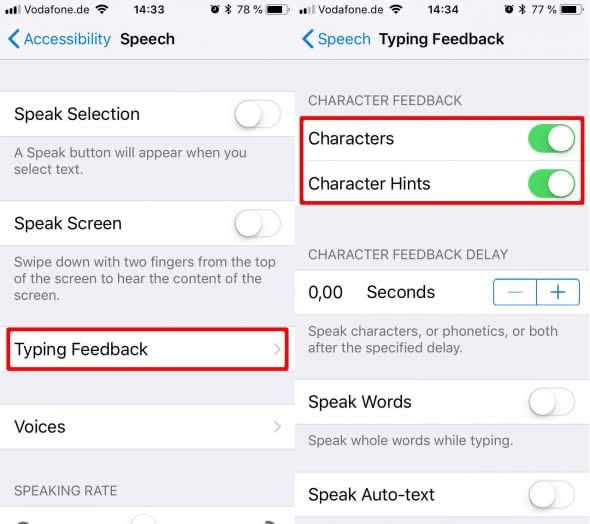
Now open your favorite messenger app or your Notes app and start typing emojis. Siri will read out what the emoji shows. Siri doesn’t know every meaning though, sometime she describes the emoji without naming a specific meaning.
Tip: Siri has become part of everyday life for most iPhone users, but sometimes she still doesn’t sound to human. Learn how to make Siri more human.