Type Faster on Your iPhone: Punctuation and Numbers
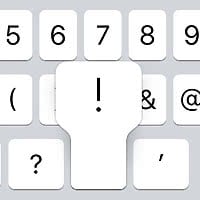 Here’s a guide on how to type faster on your iPhone including special characters, punctuation and numbers. Ever wonder how to type an exclamation mark faster to accentuate your point? Or how to type a question mark without having to switch between the regular keyboard and the additional keyboard mode. Keep reading to discover a time-saving iPhone keyboard shortcut.
Here’s a guide on how to type faster on your iPhone including special characters, punctuation and numbers. Ever wonder how to type an exclamation mark faster to accentuate your point? Or how to type a question mark without having to switch between the regular keyboard and the additional keyboard mode. Keep reading to discover a time-saving iPhone keyboard shortcut.
Requirements
This trick works with the stock iOS keyboard, but should work just as well with most third-party keyboards such as SwiftKey for example.
Traditional Keyboard use
While it works, it is certainly a tedious way to write multiple paragraphs or enter an address. Press the “123” button to switch to the secondary keyboard mode, which enables you to enter letters, special characters and punctuation symbols. Enter your desired character by pressing the corresponding key on the keyboard. Then press “ABC” to return to the default keyboard mode and continue writing.
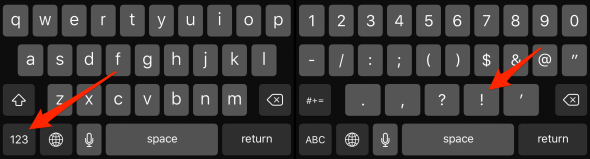
We can actually skip at least one of the taps involved in this action, even two, by applying the following trick.
Tip: Did you know that you can type faster on the iPhone by swiping on the keyboard?
How to type much faster on your iPhone
Entering the occasional number, exclamation mark or question mark as well as a semicolon or other additional, special characters is much quicker using our little trick right here.
Simply place your finger on the “123” button in the bottom left of the keyboard, but instead of letting go, swipe across the keyboard and only let go after reaching your desired key.
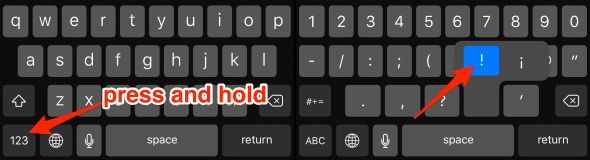
This will enter the character currently residing beneath your finger but also return you to the regular keyboard mode, enabling you to continue typing without breaking the flow. This works both ways, by the way. Pick whichever mode contains the keys you currently need the most and use the swiping method to cherry-pick keys from the other key set.
If you switch between languages frequently it might also help, to change your keyboard layout according to the languages you are using. Learn how to change your keyboard layout here.