Send WhatsApp Messages Offline
![]() WhatsApp meesages can be sent without an internet conncetion. The messages will be queued and delivered as soon as there is an internet connection again. This work for text as well as images, though text messages can be delivered faster as they need a less strong and stable connection.
WhatsApp meesages can be sent without an internet conncetion. The messages will be queued and delivered as soon as there is an internet connection again. This work for text as well as images, though text messages can be delivered faster as they need a less strong and stable connection.
Required: latest Update
Install the latest version of WhatsApp in order to use this trick. This means specifically version 2.17.2 or more recent.
To install the available app update, open the “App Store” on your iPhone, tap “Updates” at the bottom, and choose “Update All” at the top.
Use WhatsApp offline
If you are on the go and you can’t find service, you can finally queue messages in WhatsApp. They won’t be sent right away, because there you are offline, but you can at least press the sending button. So they will be sent later on. Once you are connected to the internet again, WhatsApp will send your messages automatically.
To send a WhatsApp message offline, you can enter the message as usual and tap the arrow as usual. The message will be queued and transmitted as soon as your iPhone is connected to the internet. Before this update you were unable to send a message without internet connection, because the sending button was grey and disabled.
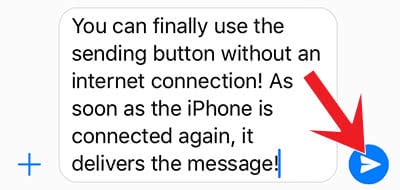
If you return later to see if your message has been sent, you can check the icon next to the time.
- A clock icon symbolizes that the message has not been sent yet.
- A check mark means that the message was sent.
- Two check marks imply that the message was delivered.
- Two blue check marks signify that the message has been read by the receiver.
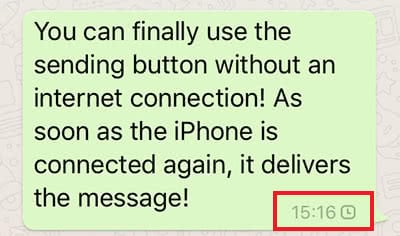
Read more about the meaning of the grey/blue check marks in WhatsApp…
Therefore, your message has to show at least one check mark in order to be sent. Everything else is out of your hands and depends on the internet connection of the receiver or when the person reads your message. Don’t forget, that you may not see the blue check marks, because you have deactivated the read receipts or the receiver has turned them off on his/her iPhone.